
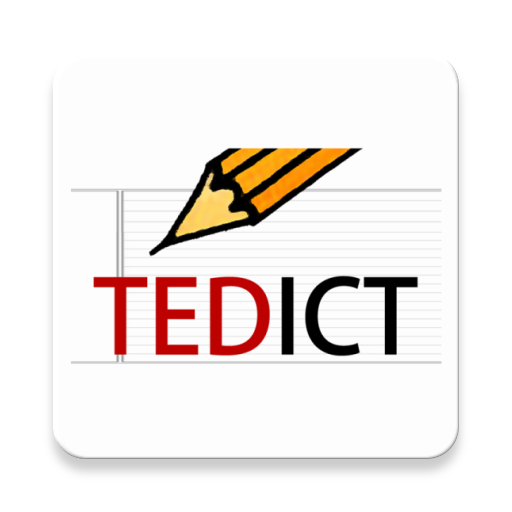
TEDICT
Play on PC with BlueStacks – the Android Gaming Platform, trusted by 500M+ gamers.
Page Modified on: January 5, 2020
Play TEDICT on PC
The key to gaining expertise is in mastering dictation!
When you listen to the speaker and type in the words, the program will check them, letter by letter.
Because it only takes a short period of time, you can use it on the bus or subway. You can also use it as a TED viewer through the video function with the subtitles activated.
The notable feature is that a huge number of TED lectures are constantly added, which means an unlimited amount of available learning materials for you.
TEDICT allows you to download as many TED lectures as you want, so you’ll always get new learning materials.
Use TEDICT to listen to cool ideas from TED and improve your English skills!
* More Information ->
http://cocoswing.com/tedict/
TED does not endorse or sponsor this app in any way. All TED Talks subject to the creative commons license found at ted.com
Play TEDICT on PC. It’s easy to get started.
-
Download and install BlueStacks on your PC
-
Complete Google sign-in to access the Play Store, or do it later
-
Look for TEDICT in the search bar at the top right corner
-
Click to install TEDICT from the search results
-
Complete Google sign-in (if you skipped step 2) to install TEDICT
-
Click the TEDICT icon on the home screen to start playing



