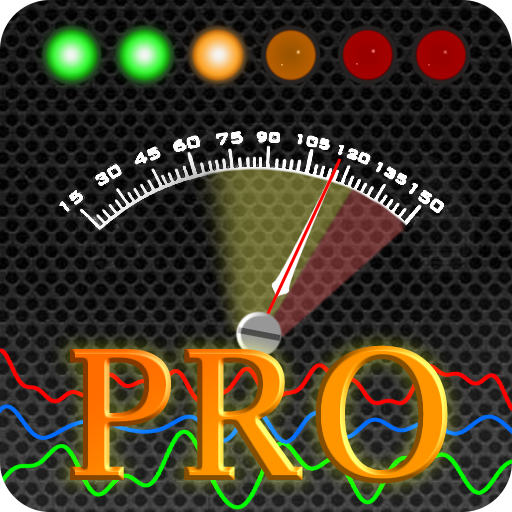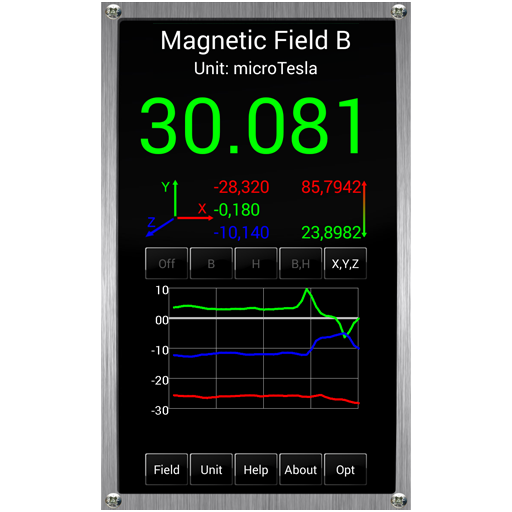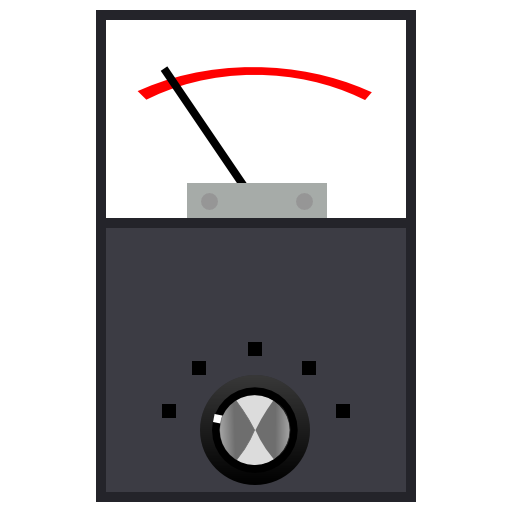
EMF Sensor
Mainkan di PC dengan BlueStacks – platform Game-Game Android, dipercaya oleh lebih dari 500 juta gamer.
Halaman Dimodifikasi Aktif: 8 Februari 2017
Play EMF Sensor on PC
Instructions for use:
Preferences can be found by pressing the menu button. Many display options are available to customize what is on the screen.
The range on the meter can be changed in the options or by sliding your finger up or down on the screen. The left side of the screen adjusts the minimum, the right side adjusts the maximum. You can lock or unlock touch adjustments through the menu.
Auto Range Mode can be selected to affect the graph range, the graph and the UI range, or neither. It is suggested to select "Graph and Interface" to have fully automated range control.
Baseline Mode lets you set a baseline value that will be subtracted from the reading.
Custom color values can be set for the text and graph line. Sound can be enabled and customized in preferences, default is off. This will play a tone at a rate determined by the EMF reading, similar to a Geiger counter.
EVP Function:
Live audio data can be graphed and recorded. Once recorded, audio can be graphed and cut into clips and exported.
More detailed Instructions are available from the menu within the app.
This app was designed to be lightweight, fast, and free of gimmicks. Please email any questions, comments, concerns, or ideas. If you have any problems, please use email as this is the only way I will know how to reach you.
Mainkan EMF Sensor di PC Mudah saja memulainya.
-
Unduh dan pasang BlueStacks di PC kamu
-
Selesaikan proses masuk Google untuk mengakses Playstore atau lakukan nanti
-
Cari EMF Sensor di bilah pencarian di pojok kanan atas
-
Klik untuk menginstal EMF Sensor dari hasil pencarian
-
Selesaikan proses masuk Google (jika kamu melewati langkah 2) untuk menginstal EMF Sensor
-
Klik ikon EMF Sensor di layar home untuk membuka gamenya