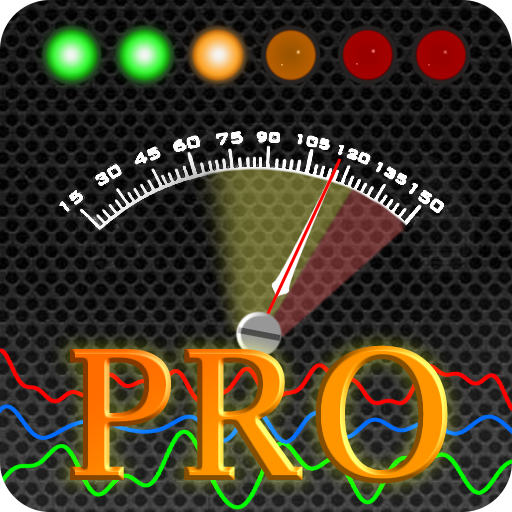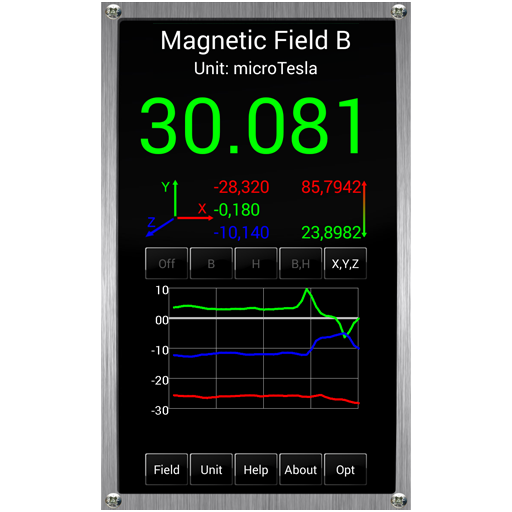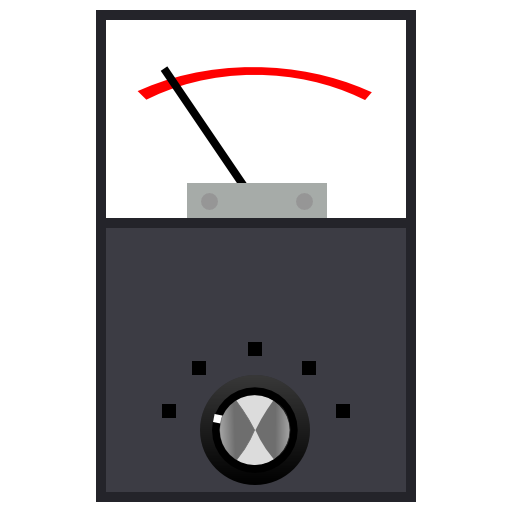
EMF Sensor
娱乐 | Code Bros.
在電腦上使用BlueStacks –受到5億以上的遊戲玩家所信任的Android遊戲平台。
Play EMF Sensor on PC
Use the magnetic field sensor on your phone to take EMF readings. Works like a 3 axis EMF meter. Displays EMF in milli Gauss (mG) or micro Tesla (uT). This data can be displayed on a customizable graph with optional auto ranging capability. EVP function now included that allows live audio graphing and recording. Uses include ghost hunting, paranormal research, finding sources of EMF radiation, monitoring EMF levels, and/or curiosity.
Instructions for use:
Preferences can be found by pressing the menu button. Many display options are available to customize what is on the screen.
The range on the meter can be changed in the options or by sliding your finger up or down on the screen. The left side of the screen adjusts the minimum, the right side adjusts the maximum. You can lock or unlock touch adjustments through the menu.
Auto Range Mode can be selected to affect the graph range, the graph and the UI range, or neither. It is suggested to select "Graph and Interface" to have fully automated range control.
Baseline Mode lets you set a baseline value that will be subtracted from the reading.
Custom color values can be set for the text and graph line. Sound can be enabled and customized in preferences, default is off. This will play a tone at a rate determined by the EMF reading, similar to a Geiger counter.
EVP Function:
Live audio data can be graphed and recorded. Once recorded, audio can be graphed and cut into clips and exported.
More detailed Instructions are available from the menu within the app.
This app was designed to be lightweight, fast, and free of gimmicks. Please email any questions, comments, concerns, or ideas. If you have any problems, please use email as this is the only way I will know how to reach you.
Instructions for use:
Preferences can be found by pressing the menu button. Many display options are available to customize what is on the screen.
The range on the meter can be changed in the options or by sliding your finger up or down on the screen. The left side of the screen adjusts the minimum, the right side adjusts the maximum. You can lock or unlock touch adjustments through the menu.
Auto Range Mode can be selected to affect the graph range, the graph and the UI range, or neither. It is suggested to select "Graph and Interface" to have fully automated range control.
Baseline Mode lets you set a baseline value that will be subtracted from the reading.
Custom color values can be set for the text and graph line. Sound can be enabled and customized in preferences, default is off. This will play a tone at a rate determined by the EMF reading, similar to a Geiger counter.
EVP Function:
Live audio data can be graphed and recorded. Once recorded, audio can be graphed and cut into clips and exported.
More detailed Instructions are available from the menu within the app.
This app was designed to be lightweight, fast, and free of gimmicks. Please email any questions, comments, concerns, or ideas. If you have any problems, please use email as this is the only way I will know how to reach you.
在電腦上遊玩EMF Sensor . 輕易上手.
-
在您的電腦上下載並安裝BlueStacks
-
完成Google登入後即可訪問Play商店,或等你需要訪問Play商店十再登入
-
在右上角的搜索欄中尋找 EMF Sensor
-
點擊以從搜索結果中安裝 EMF Sensor
-
完成Google登入(如果您跳過了步驟2),以安裝 EMF Sensor
-
在首頁畫面中點擊 EMF Sensor 圖標來啟動遊戲