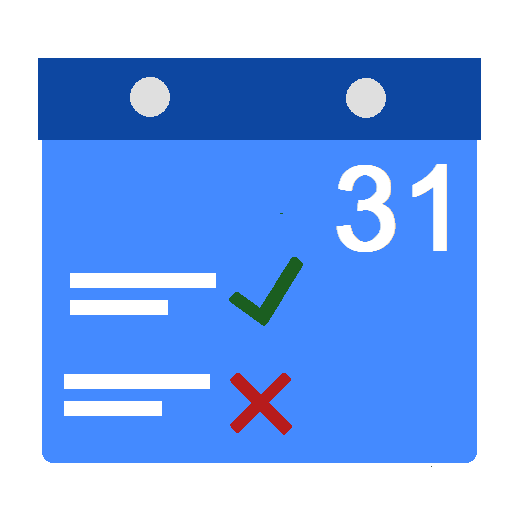Simtasks - tão clean quanto seu dia a dia
Jogue no PC com BlueStacks - A Plataforma de Jogos Android, confiada por mais de 500 milhões de jogadores.
Página modificada em: 17 de janeiro de 2020
Play Simtask - Easy and Clean Daily Tasks on PC
That is, you can separate tasks for food, fun, gym, body care ... and monitor your home performance of the app by analyzing your progress bars as if it were a real-life RPG.
The Simtasks name comes from Sim of (The Sims) and tasks tasks, sim tasks. And it's inspired by all the sims and their moods.
In addition to being extremely clean, a study was made to make ui / ux extremely robust in order to provide what really matters, a very productive day-to-day experience.
The App account has several interesting features like:
👉 A widget that would be indispensable for your home screen for you can mark and unmark tasks, have a shortcut to create one or open the app.
👉 Notifications for when your task has a specific time.
👉 Theme night mode or dark theme that protects you from strong lights while maintaining the extremely minimalist look.
👉 Totally customizable categories management
👉 Gameplay
👉 Patterns of repetition
👉 Backup so you do not lose your data
I look forward to your feedback at mbcampolino@gmail.com
Jogue Simtasks - tão clean quanto seu dia a dia no PC. É fácil começar.
-
Baixe e instale o BlueStacks no seu PC
-
Conclua o login do Google para acessar a Play Store ou faça isso mais tarde
-
Procure por Simtasks - tão clean quanto seu dia a dia na barra de pesquisa no canto superior direito
-
Clique para instalar Simtasks - tão clean quanto seu dia a dia a partir dos resultados da pesquisa
-
Conclua o login do Google (caso você pulou a etapa 2) para instalar o Simtasks - tão clean quanto seu dia a dia
-
Clique no ícone do Simtasks - tão clean quanto seu dia a dia na tela inicial para começar a jogar