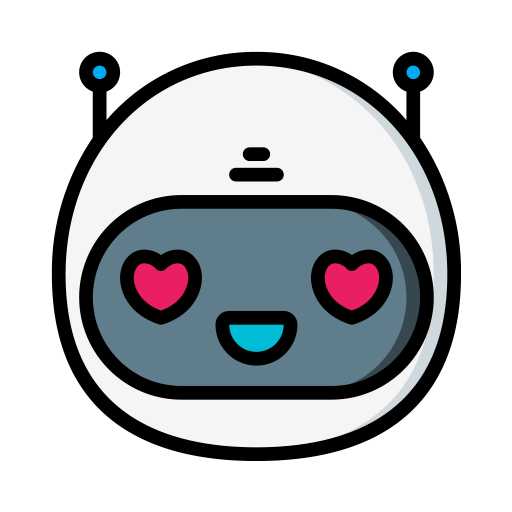Goals & New Years Resolutions
Social | CodeCandy Studio
在電腦上使用BlueStacks –受到5億以上的遊戲玩家所信任的Android遊戲平台。
Play Goals & New Years Resolutions on PC
Finding friends on Self-Improvement is hard! This is where Krush comes to help!
Krush connects you with other people interested in Self-Improvement! You can post about Fitness, Reading, Meditation, Habits, Nutrition, Business, Social Skills, and much more!
You can choose from more than 10 categories related to Self-Improvement, and meet friends that are interested in the same things!
You can choose from the following categories:
💪🏽 Fitness
📚 Reading
🧘🏼♂️ Spirituality
💸 Business
👯 Social Skills
⏰ Habits
🛠 Projects
💋 Dating
🥦 Health
🏃🏾 Athletics
🧠 Mental Health
🥋 Martial Arts
🎓 Education
🎸 Learning New Skills
📄 Create Posts and share thoughts, insights, or questions about your Self Development journey! You can share your experiences, victories, and challenges with other people interested in Self Improvement, and make friends in the process! Or, if you prefer, you can keep your progress private! It's up to you!
🎯 Create Goals, and let other members keep you accountable! Create a goal, and submit your daily progress! Other people can follow your improvements, and help you stay motivated! Share your progress with other members by showing off your streaks!
Coming Soon!
🏆 Weekly Challenges - grab your friends, and join in on our weekly challenges! Speed up your self development by joining our challenges on Fitness, Reading, Meditation, Habits, Nutrition, Business, Social Skills, and much more!
Let's grow together and become the best versions of ourselves!
Krush connects you with other people interested in Self-Improvement! You can post about Fitness, Reading, Meditation, Habits, Nutrition, Business, Social Skills, and much more!
You can choose from more than 10 categories related to Self-Improvement, and meet friends that are interested in the same things!
You can choose from the following categories:
💪🏽 Fitness
📚 Reading
🧘🏼♂️ Spirituality
💸 Business
👯 Social Skills
⏰ Habits
🛠 Projects
💋 Dating
🥦 Health
🏃🏾 Athletics
🧠 Mental Health
🥋 Martial Arts
🎓 Education
🎸 Learning New Skills
📄 Create Posts and share thoughts, insights, or questions about your Self Development journey! You can share your experiences, victories, and challenges with other people interested in Self Improvement, and make friends in the process! Or, if you prefer, you can keep your progress private! It's up to you!
🎯 Create Goals, and let other members keep you accountable! Create a goal, and submit your daily progress! Other people can follow your improvements, and help you stay motivated! Share your progress with other members by showing off your streaks!
Coming Soon!
🏆 Weekly Challenges - grab your friends, and join in on our weekly challenges! Speed up your self development by joining our challenges on Fitness, Reading, Meditation, Habits, Nutrition, Business, Social Skills, and much more!
Let's grow together and become the best versions of ourselves!
在電腦上遊玩Goals & New Years Resolutions . 輕易上手.
-
在您的電腦上下載並安裝BlueStacks
-
完成Google登入後即可訪問Play商店,或等你需要訪問Play商店十再登入
-
在右上角的搜索欄中尋找 Goals & New Years Resolutions
-
點擊以從搜索結果中安裝 Goals & New Years Resolutions
-
完成Google登入(如果您跳過了步驟2),以安裝 Goals & New Years Resolutions
-
在首頁畫面中點擊 Goals & New Years Resolutions 圖標來啟動遊戲