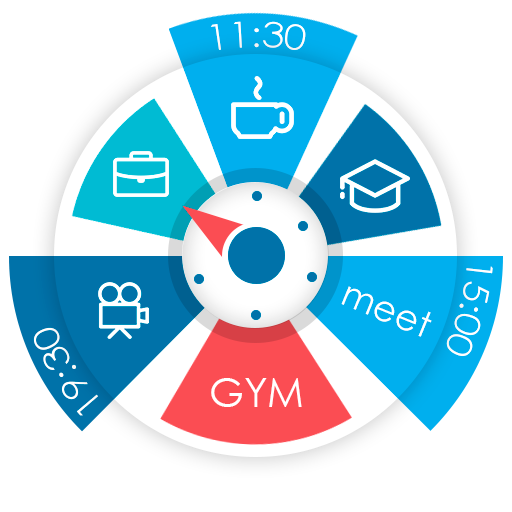SKEDit Automator WhatsApp
Mainkan di PC dengan BlueStacks – platform Game-Game Android, dipercaya oleh lebih dari 500 juta gamer.
Halaman Dimodifikasi Aktif: 4 Feb 2025
Play SKEDit: AI WhatsApp Automation on PC
You can even create videos, images, messages, and speech files with AI! Get SKEDit now to Boost productivity, save time, and reduce stress!
Schedule, Auto-Send, Auto-Reply - SKEDit: Set your communication on Autopilot
SKEDit is a marketing and productivity tool for small businesses & busy individuals
. SKEDit schedules WhatsApp messages, Schedules Telegram & Messenger messages, AutoSends Messages, and AutoReplies to incoming responses! Let SKEDit take care of your communication while you focus on something else!
Why SKEDit:
+Increase your audience reach. Win more business
+Improve engagement & experience– Send personalized messages to many people quickly with AI-enhanced text optimization
+Boost productivity, save time, & organize your communication with SKEDit’s various scheduling features
+Stay on top of important communication by planning it ahead of time
+View your communication schedule across multiple channels in one place
+Let SKEDit do the hard work while you focus on other tasks – SKEDit replies, and helps you create content with AI!
Features
+Automate WhatsApp, automate Telegram & Messenger messages
+AI assistant for Text Generation and Enhancement
+Schedule WhatsApp Status
+Send unlimited messages
+Add unlimited recipients
+Add unlimited attachments: Images, videos, audio, .pdf, documents, & more
+Schedule and autosend Location
+WhatsApp AutoResponder: set custom auto-reply rules
+Set customized repeats when scheduling
+Create Drip Message Campaigns for WhatsApp, Telegram & Messenger
+Add recipients in bulk with .csv
+Calendar View of messages scheduled
+Multiple contact selection
+Create & Save Message Templates for Telegram & Messenger & WhatsApp scheduling & WhatsApp Auto-replies
+Use Labels to categorize scheduled messages
+Message Statistics & Analytics
+Multi-language support
Possible Use Cases
● Marketing & Sales: Lead follow-ups, push product promotions and new collections, Engage with customers with various announcements, etc
● Business Productivity: Auto-send messages in different time zones automatically, Send instructions to your team, Send out job opportunities, etc
● Reminders: Appointment & task reminders, Special occasion reminders & greetings (birthdays, new year), General announcements
HOW IT WORKS: 3 EASY STEPS
[1]Choose Communication Service: Select the channel you’d like to automate or set auto-replies to.
[2]Add Content: Write your message, add attachments, or use AI to create it!
[3]Schedule: Choose your recipients and set custom date & times for your message - sit back & relax while SKEDit handles the rest!
DISCLAIMER & PERMISSIONS:
SKEDit is NOT affiliated with WhatsApp NOR Telegram NOR Messenger. WhatsApp & Messenger are registered Trademarks of Facebook Inc. TELEGRAM is a trademark of TELEGRAM FZ-LLC.
Accessibility API
SKEDit uses Android Accessibility services to automate sending of messages created by the user and send messages on the user’s behalf at the scheduled time. SKEDit mimics user behavior on screen, sending automatically to all added recipients using Accessibility.
Our app simplifies your digital life through intelligent device automation. It’s designed to enhance user efficiency by automating routine tasks such as sending SMS messages on custom triggers. You can perform complex sequences of actions automatically.
SKEDit does NOT use Accessibility to modify any user settings, NOR it prevents users from uninstalling the app.
SKEDit does NOT use Accessibility to work around Android built-in privacy controls/notifications.
Mainkan SKEDit Automator WhatsApp di PC Mudah saja memulainya.
-
Unduh dan pasang BlueStacks di PC kamu
-
Selesaikan proses masuk Google untuk mengakses Playstore atau lakukan nanti
-
Cari SKEDit Automator WhatsApp di bilah pencarian di pojok kanan atas
-
Klik untuk menginstal SKEDit Automator WhatsApp dari hasil pencarian
-
Selesaikan proses masuk Google (jika kamu melewati langkah 2) untuk menginstal SKEDit Automator WhatsApp
-
Klik ikon SKEDit Automator WhatsApp di layar home untuk membuka gamenya