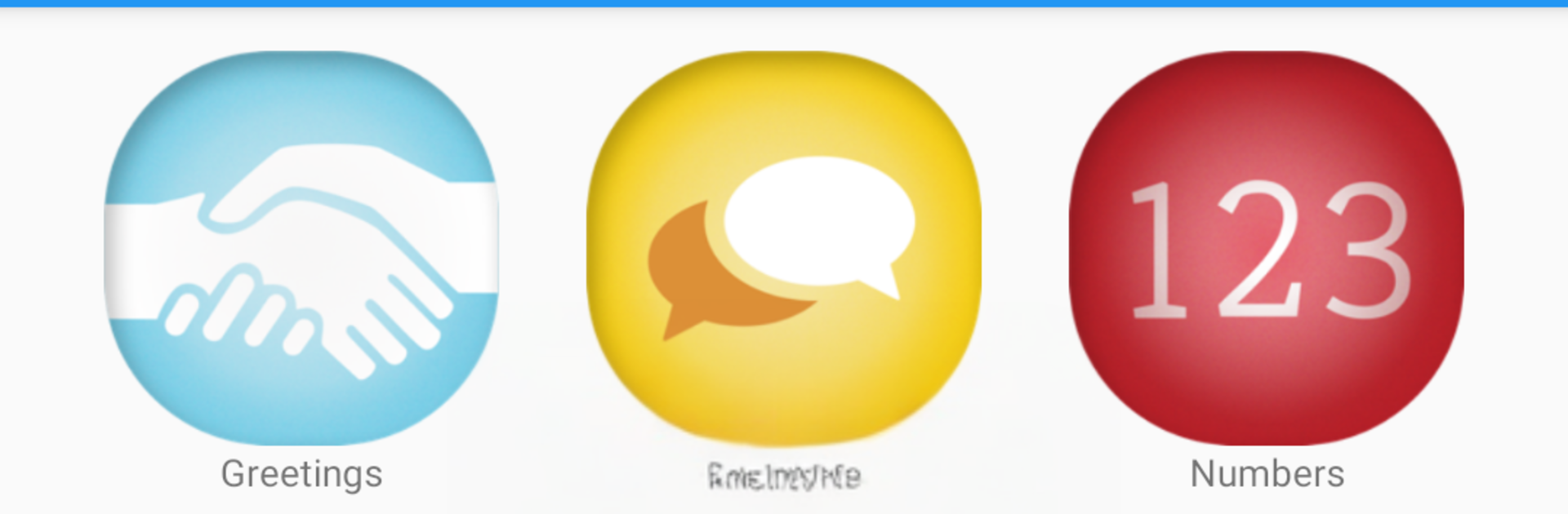
Learn Korean Phrasebook
เล่นบน PC ผ่าน BlueStacks - Android Gaming Platform ที่ได้รับความไว้วางใจจากเกมเมอร์ 500 ล้านคนทั่วโลก
Page Modified on: Oct 26, 2023
Run Learn Korean Phrasebook on PC or Mac
Why limit yourself to your small screen on the phone? Run Learn Korean Phrasebook, an app by APPOXIS, best experienced on your PC or Mac with BlueStacks, the world’s #1 Android emulator.
Learn Korean Phrasebook feels like a super direct, no-fuss travel buddy. It is a clean list of useful Korean words and sentences, neatly sorted into categories, with clear audio from native speakers. Tap a category, hit play, and it runs through everything so someone can listen and repeat without fiddling around. On PC with BlueStacks, it is easy to click through and let the audio play through decent speakers, which makes practicing pronunciation a bit less awkward. The tone is friendly, not textbook heavy, and the app highlights key words with little tips, so someone can catch the important parts fast.
The free set covers the essentials like greetings, small talk, numbers, directions, transport, and ordering food. If they want more, the pro upgrade unlocks a bigger spread, things like time and date, shopping, places to stay, health and emergency, even tongue twisters for fun practice. Everything works offline after the first setup, though the app suggests using Wi‑Fi once to grab the audio. There is search for quick lookups, favorites for building a mini list, adjustable font size for comfy reading, and no adverts popping up. It is not a full course, more like a pocket phrasebook that talks, great for tourists or business travelers who need useful lines that sound natural. Pronunciations are slow enough to copy, and the whole thing is straightforward to the point that someone could learn on a bus or right before ordering lunch.
BlueStacks gives you the much-needed freedom to experience your favorite apps on a bigger screen. Get it now.
เล่น Learn Korean Phrasebook บน PC ได้ง่ายกว่า
-
ดาวน์โหลดและติดตั้ง BlueStacks บน PC ของคุณ
-
ลงชื่อเข้าใช้แอคเคาท์ Google เพื่อเข้าสู่ Play Store หรือทำในภายหลัง
-
ค้นหา Learn Korean Phrasebook ในช่องค้นหาด้านขวาบนของโปรแกรม
-
คลิกเพื่อติดตั้ง Learn Korean Phrasebook จากผลการค้นหา
-
ลงชื่อเข้าใช้บัญชี Google Account (หากยังไม่ได้ทำในขั้นที่ 2) เพื่อติดตั้ง Learn Korean Phrasebook
-
คลิกที่ไอคอน Learn Korean Phrasebook ในหน้าจอเพื่อเริ่มเล่น
