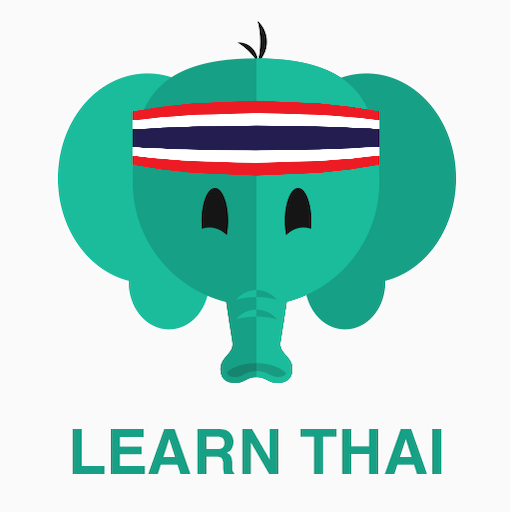Learn Thai - Phrasebook
Играйте на ПК с BlueStacks – игровой платформе для приложений на Android. Нас выбирают более 500 млн. игроков.
Страница изменена: 22 сентября 2019 г.
Play Learn Thai - Phrasebook on PC
Learn Thai is developed by Thai people and we have tried our best to be authentic in the pronunciation whilst ensuring it is easy to understand. We use native Thai speakers and have spoken clearly and slowly to help you follow the phrases with ease.
Click link below to download Pro version with over 800 phrases and 12 more categories. Top rated phrasebook for Android. ★★★★★
https://market.android.com/details?id=com.codegent.learnthaipro
FEATURES
* Carefully translated list of essential phrases
* High quality audio pronunciation by native speaker
* Play all phrases automatically in each category
* Ability to adjust font size
* No internet connection required
* Highlight important words with tips
* Store frequently used phrases in favourites
* Search by keywords
* No adverts or annoying popups
CATEGORIES
The LITE version contains 400+ essential phrases.
- Greetings
- General conversation
- Numbers
- Directions and places
- Transportation
- Eating out
Upgrade and unlock all 900+ phrases in these categories.
* Time and date
* Accommodation
* Shopping
* Colours
* Towns and provinces
* Countries
* Tourist attractions
* Family
* Dating
* Emergency
* Feeling sick
* Tongue twisters
FEEDBACK
If you like this app and find it useful please take a few seconds to give us a rating in the Android Market. For comments and suggestions please send an email to apps@codegent.com. We love getting feedback from users of our apps.
Follow us on twitter : http://www.twitter.com/codegentapps
Играйте в игру Learn Thai - Phrasebook на ПК. Это легко и просто.
-
Скачайте и установите BlueStacks на ПК.
-
Войдите в аккаунт Google, чтобы получить доступ к Google Play, или сделайте это позже.
-
В поле поиска, которое находится в правой части экрана, введите название игры – Learn Thai - Phrasebook.
-
Среди результатов поиска найдите игру Learn Thai - Phrasebook и нажмите на кнопку "Установить".
-
Завершите авторизацию в Google (если вы пропустили этот шаг в начале) и установите игру Learn Thai - Phrasebook.
-
Нажмите на ярлык игры Learn Thai - Phrasebook на главном экране, чтобы начать играть.