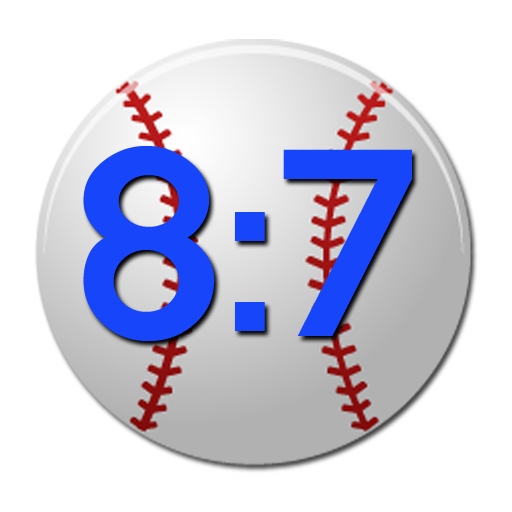このページには広告が含まれます

野球
Sports | Sport Apps
BlueStacksを使ってPCでプレイ - 5憶以上のユーザーが愛用している高機能Androidゲーミングプラットフォーム
Play Baseball Live on PC
Live Baseball scores, real-time data for live baseball scores within the Major League Baseball. Full Baseball league coverage with game results, player stats, baseball tables, upcoming fixtures and schedule for all teams of the American League and the National League playing in the Major League Baseball.
The app will report back for all games played by the 30 teams competing in the three divisions of both the National League and the American League.
American League:
*American League East: Baltimore Orioles, Boston Red Sox, New York Yankees, Tampa Bay Rays, Toronto Blue Jays
*American League Central: Chicago White Sox, Cleveland Indians, Detroit Tigers, Kansas City Royals, Minnesota Twins
*American League West: Houston Astros, Los Angeles Angels of Anaheim, Oakland Athletics, Seattle Mariners, Texas Rangers
National League:
*National League East: Atlanta Braves, Red Stockings, Miami Marlins, New York Mets, Philadelphia Phillies, Washington Nationals
*National League Central: Chicago Cubs, Cincinnati Reds, Milwaukee Brewers, Pittsburgh Pirates, St. Louis Cardinals
*National League West: Arizona Diamondbacks, Colorado Rockies, Los Angeles Dodgers, San Diego Padres, San Francisco Giants
For each game the Baseball app will show the lineups of both playing teams and it will display information on each individual baseball player including biographical stats, club history and player stats. During the game the app will report live and update on scored points, runs and outs.
Notifications:
Do you wish to receive push notifications for a certain baseball game?
Click on Follow this game and you will receive a notification when either team scores during the match!
The app automatically saves the teams that you are more interested in and orders them following your choices.
The live baseball scores are updated live 24/7
The app will report back for all games played by the 30 teams competing in the three divisions of both the National League and the American League.
American League:
*American League East: Baltimore Orioles, Boston Red Sox, New York Yankees, Tampa Bay Rays, Toronto Blue Jays
*American League Central: Chicago White Sox, Cleveland Indians, Detroit Tigers, Kansas City Royals, Minnesota Twins
*American League West: Houston Astros, Los Angeles Angels of Anaheim, Oakland Athletics, Seattle Mariners, Texas Rangers
National League:
*National League East: Atlanta Braves, Red Stockings, Miami Marlins, New York Mets, Philadelphia Phillies, Washington Nationals
*National League Central: Chicago Cubs, Cincinnati Reds, Milwaukee Brewers, Pittsburgh Pirates, St. Louis Cardinals
*National League West: Arizona Diamondbacks, Colorado Rockies, Los Angeles Dodgers, San Diego Padres, San Francisco Giants
For each game the Baseball app will show the lineups of both playing teams and it will display information on each individual baseball player including biographical stats, club history and player stats. During the game the app will report live and update on scored points, runs and outs.
Notifications:
Do you wish to receive push notifications for a certain baseball game?
Click on Follow this game and you will receive a notification when either team scores during the match!
The app automatically saves the teams that you are more interested in and orders them following your choices.
The live baseball scores are updated live 24/7
野球をPCでプレイ
-
BlueStacksをダウンロードしてPCにインストールします。
-
GoogleにサインインしてGoogle Play ストアにアクセスします。(こちらの操作は後で行っても問題ありません)
-
右上の検索バーに野球を入力して検索します。
-
クリックして検索結果から野球をインストールします。
-
Googleサインインを完了して野球をインストールします。※手順2を飛ばしていた場合
-
ホーム画面にて野球のアイコンをクリックしてアプリを起動します。