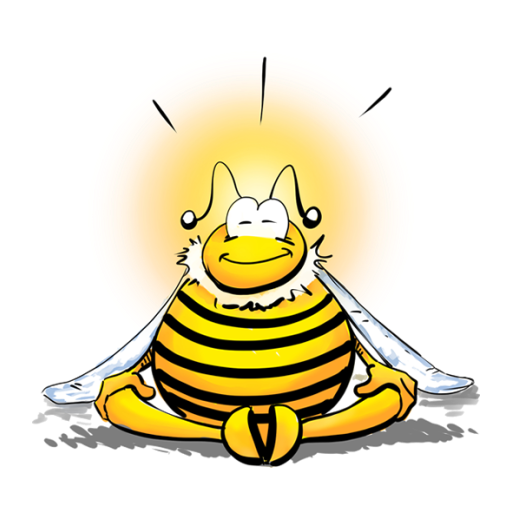Meditation Lounge
Juega en PC con BlueStacks: la plataforma de juegos Android, en la que confían más de 500 millones de jugadores.
Página modificada el: 23 de octubre de 2017
Play Meditation Lounge on PC
Raja Yoga Meditation is a simple way to enjoy a positive and peaceful state of mind. Just plug in your heaphones, sick back and enjoy - in a tea break, after a busy day or before a stressful meeting. Pick a meditation that feels right for you at this moment and see how it can shift your mood towards optimism, openness and calm.
Meditation lounge not only helps you feel good, it can help turn around difficult situations by giving you more calm and understanding to use when you need it most.
Juega Meditation Lounge en la PC. Es fácil comenzar.
-
Descargue e instale BlueStacks en su PC
-
Complete el inicio de sesión de Google para acceder a Play Store, o hágalo más tarde
-
Busque Meditation Lounge en la barra de búsqueda en la esquina superior derecha
-
Haga clic para instalar Meditation Lounge desde los resultados de búsqueda
-
Complete el inicio de sesión de Google (si omitió el paso 2) para instalar Meditation Lounge
-
Haz clic en el ícono Meditation Lounge en la pantalla de inicio para comenzar a jugar