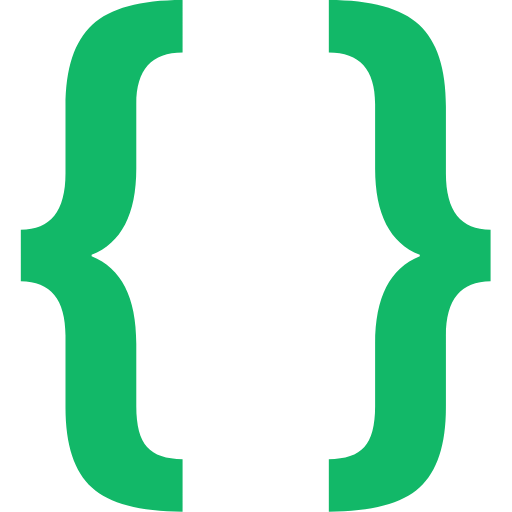應用查看器
Tools | Trinea
在電腦上使用BlueStacks –受到5億以上的遊戲玩家所信任的Android遊戲平台。
Play App Viewer on PC
AppViewer supports view comprehensive information about native applications. It supports viewing in list form or table form, supports application search, and supports system application display
Specific application information includes:
1. Basic application information
Package name, version, version number, reinforcement type, minimum compatible SDK version, target SDK version, UID, whether it is a system application, main launcher activity, Application class name, Primary CPU Abi, etc.
2. Application data information
Apk's path, Apk's size, Native library's path, application's data directory, etc.
3. Application installation and upgrade information
First installation time, last upgrade time, etc.
4. Application signature information
Signature MD5, signature SHA1, signature SHA256, signature owner, signature Issuer, signature serial number, signature algorithm name, signature version, signature validity start date, signature validity end date, etc.
5. Application component information
Permission information, Activity information, Service information, broadcast information, provider information, etc.
Specific application information includes:
1. Basic application information
Package name, version, version number, reinforcement type, minimum compatible SDK version, target SDK version, UID, whether it is a system application, main launcher activity, Application class name, Primary CPU Abi, etc.
2. Application data information
Apk's path, Apk's size, Native library's path, application's data directory, etc.
3. Application installation and upgrade information
First installation time, last upgrade time, etc.
4. Application signature information
Signature MD5, signature SHA1, signature SHA256, signature owner, signature Issuer, signature serial number, signature algorithm name, signature version, signature validity start date, signature validity end date, etc.
5. Application component information
Permission information, Activity information, Service information, broadcast information, provider information, etc.
在電腦上遊玩應用查看器 . 輕易上手.
-
在您的電腦上下載並安裝BlueStacks
-
完成Google登入後即可訪問Play商店,或等你需要訪問Play商店十再登入
-
在右上角的搜索欄中尋找 應用查看器
-
點擊以從搜索結果中安裝 應用查看器
-
完成Google登入(如果您跳過了步驟2),以安裝 應用查看器
-
在首頁畫面中點擊 應用查看器 圖標來啟動遊戲