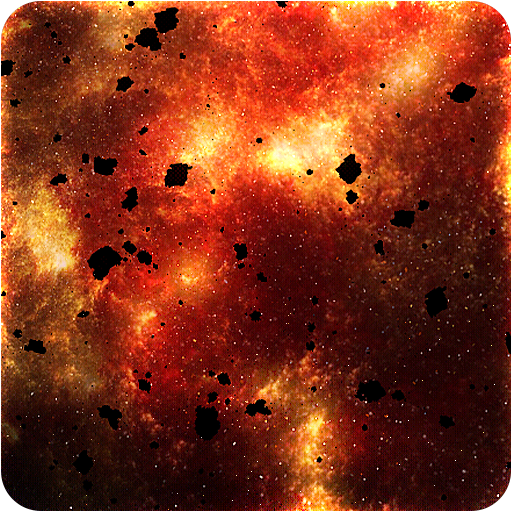このページには広告が含まれます

Space! Stars & Clouds 3D Free
カスタマイズ | CodeKonditor
BlueStacksを使ってPCでプレイ - 5憶以上のユーザーが愛用している高機能Androidゲーミングプラットフォーム
Play Space! Stars & Clouds 3D Free on PC
Features:
* Fully 360°Live wallpaper with rendered stars and interstellar clouds
* Almost looks like real pictures from hubble space telescope. Except that it's in 3D!
* Incredible 3D parallax effect. Uses gyroscope / accelerometer
* Brightness can be adjusted
* Smooth fade-in effect when started
* Absolutely 100% ad-free!
Hint: Try it once with one eye closed while viewing. It's surprising but then the 3D effect is even more impressive.
This is the free version of our Space Live Wallpaper. If you want to support us, you can buy the xl version Space! Stars & Clouds 3D XL and get some extra features:-) Please have a look at our other apps, or follow this link: https://goo.gl/FrKjNi
Now have fun with this stunning space experience :-)
Alex from CodeKonditor
* Fully 360°Live wallpaper with rendered stars and interstellar clouds
* Almost looks like real pictures from hubble space telescope. Except that it's in 3D!
* Incredible 3D parallax effect. Uses gyroscope / accelerometer
* Brightness can be adjusted
* Smooth fade-in effect when started
* Absolutely 100% ad-free!
Hint: Try it once with one eye closed while viewing. It's surprising but then the 3D effect is even more impressive.
This is the free version of our Space Live Wallpaper. If you want to support us, you can buy the xl version Space! Stars & Clouds 3D XL and get some extra features:-) Please have a look at our other apps, or follow this link: https://goo.gl/FrKjNi
Now have fun with this stunning space experience :-)
Alex from CodeKonditor
Space! Stars & Clouds 3D FreeをPCでプレイ
-
BlueStacksをダウンロードしてPCにインストールします。
-
GoogleにサインインしてGoogle Play ストアにアクセスします。(こちらの操作は後で行っても問題ありません)
-
右上の検索バーにSpace! Stars & Clouds 3D Freeを入力して検索します。
-
クリックして検索結果からSpace! Stars & Clouds 3D Freeをインストールします。
-
Googleサインインを完了してSpace! Stars & Clouds 3D Freeをインストールします。※手順2を飛ばしていた場合
-
ホーム画面にてSpace! Stars & Clouds 3D Freeのアイコンをクリックしてアプリを起動します。