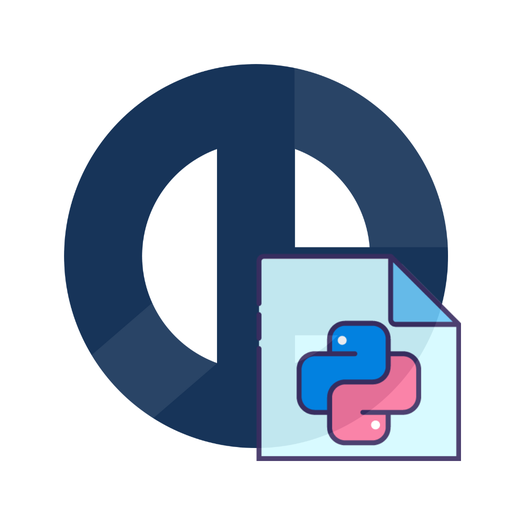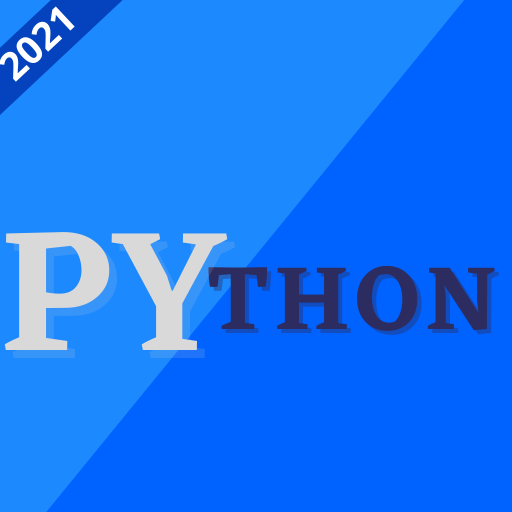Python Tutorial - Pro (NO ADS)
Juega en PC con BlueStacks: la plataforma de juegos Android, en la que confían más de 500 millones de jugadores.
Página modificada el: 5 de abril de 2021
Play Python Tutorial - Pro (NO ADS) on PC
Learn Python with 60+ Python lessons and online compiler.
This Python tutorial will teach you the basic and advanced concepts of Python.
In every lesson, there are explanations, examples with the Try It Yourself functionality that help you effectively learn to code Python.
Features:
1. Detailed explanations to learn Python.
2. Learn Python with 320+ examples.
3. Built-in compiler.
3. Try It Yourself with every example.
4. Code Editor with compiler and syntax highlighting that allows you to open and save files from your storage.
5. Quizzes. Challenge yourself with 282 quiz items.
6. You can share your certificate anywhere.
7. No ads.
8. Additional keyboard keys on editor.
Achieve 100% of Learning Progress to receive a Certificate of Completion.
Every lesson is followed by quizzes that improve your Learning Progress.
What are you waiting for? Install and learn Python now.
Juega Python Tutorial - Pro (NO ADS) en la PC. Es fácil comenzar.
-
Descargue e instale BlueStacks en su PC
-
Complete el inicio de sesión de Google para acceder a Play Store, o hágalo más tarde
-
Busque Python Tutorial - Pro (NO ADS) en la barra de búsqueda en la esquina superior derecha
-
Haga clic para instalar Python Tutorial - Pro (NO ADS) desde los resultados de búsqueda
-
Complete el inicio de sesión de Google (si omitió el paso 2) para instalar Python Tutorial - Pro (NO ADS)
-
Haz clic en el ícono Python Tutorial - Pro (NO ADS) en la pantalla de inicio para comenzar a jugar