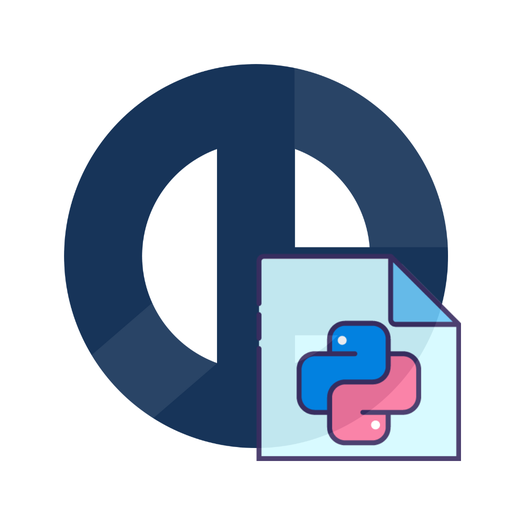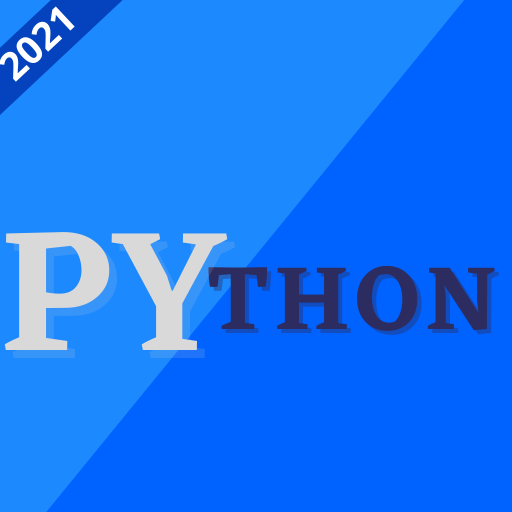Python Tutorial - Pro (NO ADS)
Graj na PC z BlueStacks – Platforma gamingowa Android, która uzyskała zaufanie ponad 500 milionów graczy!
Strona zmodyfikowana w dniu: 5 kwietnia 2021
Play Python Tutorial - Pro (NO ADS) on PC
Learn Python with 60+ Python lessons and online compiler.
This Python tutorial will teach you the basic and advanced concepts of Python.
In every lesson, there are explanations, examples with the Try It Yourself functionality that help you effectively learn to code Python.
Features:
1. Detailed explanations to learn Python.
2. Learn Python with 320+ examples.
3. Built-in compiler.
3. Try It Yourself with every example.
4. Code Editor with compiler and syntax highlighting that allows you to open and save files from your storage.
5. Quizzes. Challenge yourself with 282 quiz items.
6. You can share your certificate anywhere.
7. No ads.
8. Additional keyboard keys on editor.
Achieve 100% of Learning Progress to receive a Certificate of Completion.
Every lesson is followed by quizzes that improve your Learning Progress.
What are you waiting for? Install and learn Python now.
Zagraj w Python Tutorial - Pro (NO ADS) na PC. To takie proste.
-
Pobierz i zainstaluj BlueStacks na PC
-
Zakończ pomyślnie ustawienie Google, aby otrzymać dostęp do sklepu Play, albo zrób to później.
-
Wyszukaj Python Tutorial - Pro (NO ADS) w pasku wyszukiwania w prawym górnym rogu.
-
Kliknij, aby zainstalować Python Tutorial - Pro (NO ADS) z wyników wyszukiwania
-
Ukończ pomyślnie rejestrację Google (jeśli krok 2 został pominięty) aby zainstalować Python Tutorial - Pro (NO ADS)
-
Klinij w ikonę Python Tutorial - Pro (NO ADS) na ekranie startowym, aby zacząć grę