
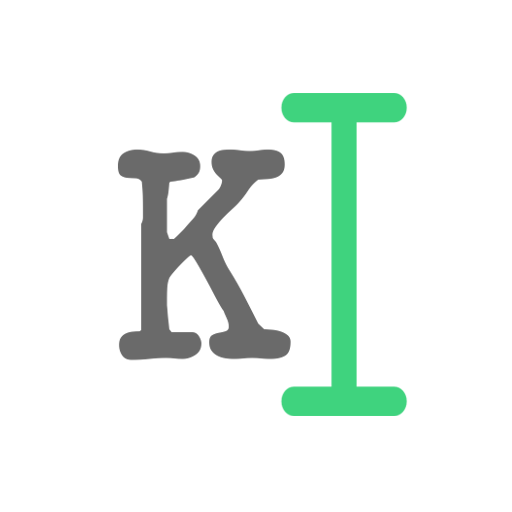
Kafka
العب على الكمبيوتر الشخصي مع BlueStacks - نظام أندرويد للألعاب ، موثوق به من قبل أكثر من 500 مليون لاعب.
تم تعديل الصفحة في: 21 ديسمبر 2017
Play Kafka on PC
Main Features:
Templates
12 Pre-built templates to get you started.
*Coming Soon: Option to save your custom made templates*
Gradient Backgrounds
New and unique gradient backgrounds for your artworks.
Background Blur & Tint
Make your text easily visible by adding tint on the background or blurring the background images.
Fonts
50 Free fonts to create beautiful typography. 50 Premium fonts that can be bought from the store.
*Coming Soon: Fonts in Arabic, Japanese, Russian and Spanish*
One Click Share
Simple one click share to share your artworks on all your favorite social networks like Facebook, Instagram, VK, Messenger, WhatsApp, Tumblr and others.
Follow Code My Brains Out on social media for exclusive promotions, events and news about our apps
• Facebook: http://www.facebook.com/codemybrainsout
• Twitter: @codemybrainsout
• E-mail: support@codemybrainsout.com
العب Kafka على جهاز الكمبيوتر. من السهل البدء.
-
قم بتنزيل BlueStacks وتثبيته على جهاز الكمبيوتر الخاص بك
-
أكمل تسجيل الدخول إلى Google للوصول إلى متجر Play ، أو قم بذلك لاحقًا
-
ابحث عن Kafka في شريط البحث أعلى الزاوية اليمنى
-
انقر لتثبيت Kafka من نتائج البحث
-
أكمل تسجيل الدخول إلى Google (إذا تخطيت الخطوة 2) لتثبيت Kafka
-
انقر على أيقونة Kafka على الشاشة الرئيسية لبدء اللعب



