
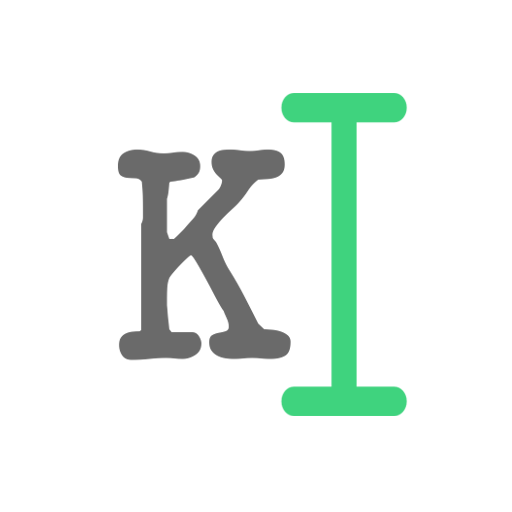
Kafka
Spiele auf dem PC mit BlueStacks - der Android-Gaming-Plattform, der über 500 Millionen Spieler vertrauen.
Seite geändert am: 21. Dezember 2017
Play Kafka on PC
Main Features:
Templates
12 Pre-built templates to get you started.
*Coming Soon: Option to save your custom made templates*
Gradient Backgrounds
New and unique gradient backgrounds for your artworks.
Background Blur & Tint
Make your text easily visible by adding tint on the background or blurring the background images.
Fonts
50 Free fonts to create beautiful typography. 50 Premium fonts that can be bought from the store.
*Coming Soon: Fonts in Arabic, Japanese, Russian and Spanish*
One Click Share
Simple one click share to share your artworks on all your favorite social networks like Facebook, Instagram, VK, Messenger, WhatsApp, Tumblr and others.
Follow Code My Brains Out on social media for exclusive promotions, events and news about our apps
• Facebook: http://www.facebook.com/codemybrainsout
• Twitter: @codemybrainsout
• E-mail: support@codemybrainsout.com
Spiele Kafka auf dem PC. Der Einstieg ist einfach.
-
Lade BlueStacks herunter und installiere es auf deinem PC
-
Schließe die Google-Anmeldung ab, um auf den Play Store zuzugreifen, oder mache es später
-
Suche in der Suchleiste oben rechts nach Kafka
-
Klicke hier, um Kafka aus den Suchergebnissen zu installieren
-
Schließe die Google-Anmeldung ab (wenn du Schritt 2 übersprungen hast), um Kafka zu installieren.
-
Klicke auf dem Startbildschirm auf das Kafka Symbol, um mit dem Spielen zu beginnen



