
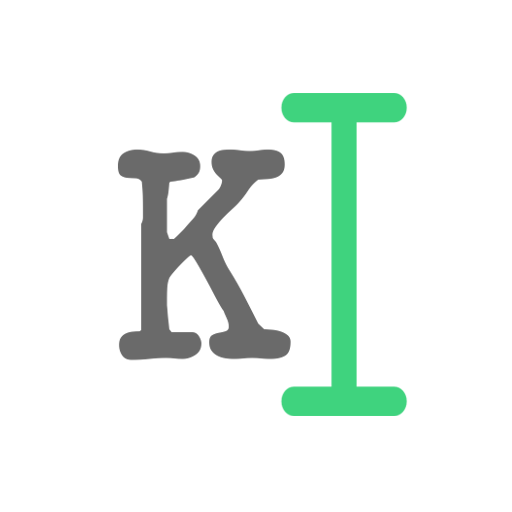
Kafka
Graj na PC z BlueStacks – Platforma gamingowa Android, która uzyskała zaufanie ponad 500 milionów graczy!
Strona zmodyfikowana w dniu: 21 grudnia 2017
Play Kafka on PC
Main Features:
Templates
12 Pre-built templates to get you started.
*Coming Soon: Option to save your custom made templates*
Gradient Backgrounds
New and unique gradient backgrounds for your artworks.
Background Blur & Tint
Make your text easily visible by adding tint on the background or blurring the background images.
Fonts
50 Free fonts to create beautiful typography. 50 Premium fonts that can be bought from the store.
*Coming Soon: Fonts in Arabic, Japanese, Russian and Spanish*
One Click Share
Simple one click share to share your artworks on all your favorite social networks like Facebook, Instagram, VK, Messenger, WhatsApp, Tumblr and others.
Follow Code My Brains Out on social media for exclusive promotions, events and news about our apps
• Facebook: http://www.facebook.com/codemybrainsout
• Twitter: @codemybrainsout
• E-mail: support@codemybrainsout.com
Zagraj w Kafka na PC. To takie proste.
-
Pobierz i zainstaluj BlueStacks na PC
-
Zakończ pomyślnie ustawienie Google, aby otrzymać dostęp do sklepu Play, albo zrób to później.
-
Wyszukaj Kafka w pasku wyszukiwania w prawym górnym rogu.
-
Kliknij, aby zainstalować Kafka z wyników wyszukiwania
-
Ukończ pomyślnie rejestrację Google (jeśli krok 2 został pominięty) aby zainstalować Kafka
-
Klinij w ikonę Kafka na ekranie startowym, aby zacząć grę



