
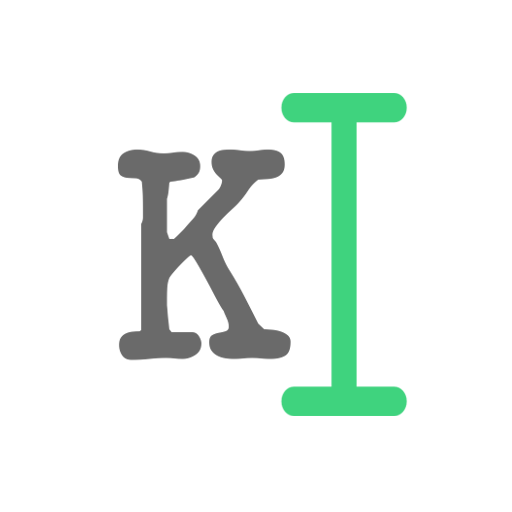
Kafka
Jogue no PC com BlueStacks - A Plataforma de Jogos Android, confiada por mais de 500 milhões de jogadores.
Página modificada em: 21 de dezembro de 2017
Play Kafka on PC
Main Features:
Templates
12 Pre-built templates to get you started.
*Coming Soon: Option to save your custom made templates*
Gradient Backgrounds
New and unique gradient backgrounds for your artworks.
Background Blur & Tint
Make your text easily visible by adding tint on the background or blurring the background images.
Fonts
50 Free fonts to create beautiful typography. 50 Premium fonts that can be bought from the store.
*Coming Soon: Fonts in Arabic, Japanese, Russian and Spanish*
One Click Share
Simple one click share to share your artworks on all your favorite social networks like Facebook, Instagram, VK, Messenger, WhatsApp, Tumblr and others.
Follow Code My Brains Out on social media for exclusive promotions, events and news about our apps
• Facebook: http://www.facebook.com/codemybrainsout
• Twitter: @codemybrainsout
• E-mail: support@codemybrainsout.com
Jogue Kafka no PC. É fácil começar.
-
Baixe e instale o BlueStacks no seu PC
-
Conclua o login do Google para acessar a Play Store ou faça isso mais tarde
-
Procure por Kafka na barra de pesquisa no canto superior direito
-
Clique para instalar Kafka a partir dos resultados da pesquisa
-
Conclua o login do Google (caso você pulou a etapa 2) para instalar o Kafka
-
Clique no ícone do Kafka na tela inicial para começar a jogar



