
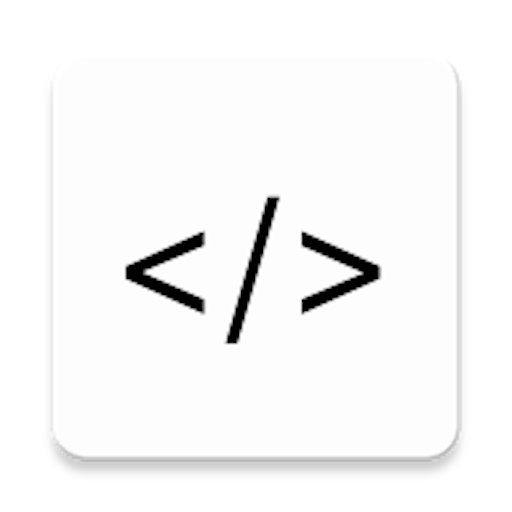
Codenza Pro
Juega en PC con BlueStacks: la plataforma de juegos Android, en la que confían más de 500 millones de jugadores.
Página modificada el: 1 de mayo de 2021
Play Codenza Pro on PC
Concepts covered in different languages: Introductions, data structures, algorithms, methods/functions, exception handling, functional programming, object-oriented programming, regular expressions, variables and operators, conditional statements and loops, arrays, classes and objects, encapsulation, polymorphism, and inheritance, abstract classes and Interfaces, anonymous and Inner Classes, threads.
Languages in the free version: C, C++, Java, Data Structures in C, C++ & Java, Algorithms in C, C++ & Java, Computer Graphics in C, C++ & Java, PHP, Python, C#, Perl, JavaScript, CSS, HTML, Ruby, ASP.
Languages in the pro version:SQL, PLSQL, MySQL,R Programming, Lua, Artificial Intelligence, Cryptography & Security, Big Data Analysis, Operating Systems, Microprocessor, Digital Signal Processing, Parallel & Distributing System, Datawarehouse & Mining, System Programming & Compiler Construction(SPCC), Computer Networks, Assembly.
All programs are free to download, edit and re-distribute. The app contains advertisements in the free version. Feel free to contact us regarding improvement, suggestions or to report any bugs using our email (admin@codenza.app).
Learning content for searching/sorting algorithms/books/cheats sheets for Big O Notation can be found on our website.
We hope that you find all our content useful for yourself and leave positive feedback for our work.
Website: www.codenza.app
Email: admin@codenza.app
Juega Codenza Pro en la PC. Es fácil comenzar.
-
Descargue e instale BlueStacks en su PC
-
Complete el inicio de sesión de Google para acceder a Play Store, o hágalo más tarde
-
Busque Codenza Pro en la barra de búsqueda en la esquina superior derecha
-
Haga clic para instalar Codenza Pro desde los resultados de búsqueda
-
Complete el inicio de sesión de Google (si omitió el paso 2) para instalar Codenza Pro
-
Haz clic en el ícono Codenza Pro en la pantalla de inicio para comenzar a jugar



