
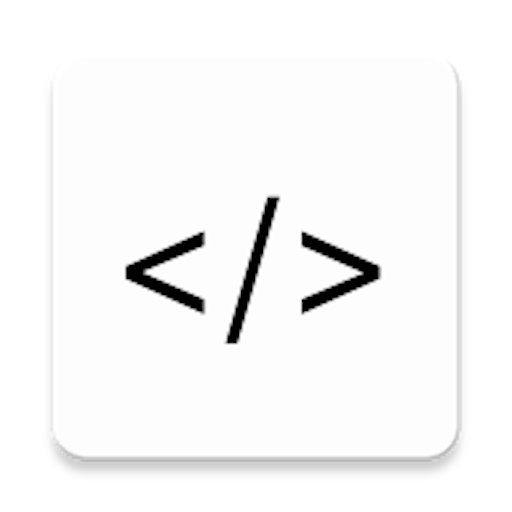
Codenza Pro
Educational | Divyendra Patil
在電腦上使用BlueStacks –受到5億以上的遊戲玩家所信任的Android遊戲平台。
Play Codenza Pro on PC
Codenza is an app designed for programming enthusiasts and computer science students to help guide them with the aspects of programming. The app covers a myriad of programming languages and topics which are sub-categorized in different sections from basics to advanced concepts in programming.
Concepts covered in different languages: Introductions, data structures, algorithms, methods/functions, exception handling, functional programming, object-oriented programming, regular expressions, variables and operators, conditional statements and loops, arrays, classes and objects, encapsulation, polymorphism, and inheritance, abstract classes and Interfaces, anonymous and Inner Classes, threads.
Languages in the free version: C, C++, Java, Data Structures in C, C++ & Java, Algorithms in C, C++ & Java, Computer Graphics in C, C++ & Java, PHP, Python, C#, Perl, JavaScript, CSS, HTML, Ruby, ASP.
Languages in the pro version:SQL, PLSQL, MySQL,R Programming, Lua, Artificial Intelligence, Cryptography & Security, Big Data Analysis, Operating Systems, Microprocessor, Digital Signal Processing, Parallel & Distributing System, Datawarehouse & Mining, System Programming & Compiler Construction(SPCC), Computer Networks, Assembly.
All programs are free to download, edit and re-distribute. The app contains advertisements in the free version. Feel free to contact us regarding improvement, suggestions or to report any bugs using our email (admin@codenza.app).
Learning content for searching/sorting algorithms/books/cheats sheets for Big O Notation can be found on our website.
We hope that you find all our content useful for yourself and leave positive feedback for our work.
Website: www.codenza.app
Email: admin@codenza.app
Concepts covered in different languages: Introductions, data structures, algorithms, methods/functions, exception handling, functional programming, object-oriented programming, regular expressions, variables and operators, conditional statements and loops, arrays, classes and objects, encapsulation, polymorphism, and inheritance, abstract classes and Interfaces, anonymous and Inner Classes, threads.
Languages in the free version: C, C++, Java, Data Structures in C, C++ & Java, Algorithms in C, C++ & Java, Computer Graphics in C, C++ & Java, PHP, Python, C#, Perl, JavaScript, CSS, HTML, Ruby, ASP.
Languages in the pro version:SQL, PLSQL, MySQL,R Programming, Lua, Artificial Intelligence, Cryptography & Security, Big Data Analysis, Operating Systems, Microprocessor, Digital Signal Processing, Parallel & Distributing System, Datawarehouse & Mining, System Programming & Compiler Construction(SPCC), Computer Networks, Assembly.
All programs are free to download, edit and re-distribute. The app contains advertisements in the free version. Feel free to contact us regarding improvement, suggestions or to report any bugs using our email (admin@codenza.app).
Learning content for searching/sorting algorithms/books/cheats sheets for Big O Notation can be found on our website.
We hope that you find all our content useful for yourself and leave positive feedback for our work.
Website: www.codenza.app
Email: admin@codenza.app
在電腦上遊玩Codenza Pro . 輕易上手.
-
在您的電腦上下載並安裝BlueStacks
-
完成Google登入後即可訪問Play商店,或等你需要訪問Play商店十再登入
-
在右上角的搜索欄中尋找 Codenza Pro
-
點擊以從搜索結果中安裝 Codenza Pro
-
完成Google登入(如果您跳過了步驟2),以安裝 Codenza Pro
-
在首頁畫面中點擊 Codenza Pro 圖標來啟動遊戲



