
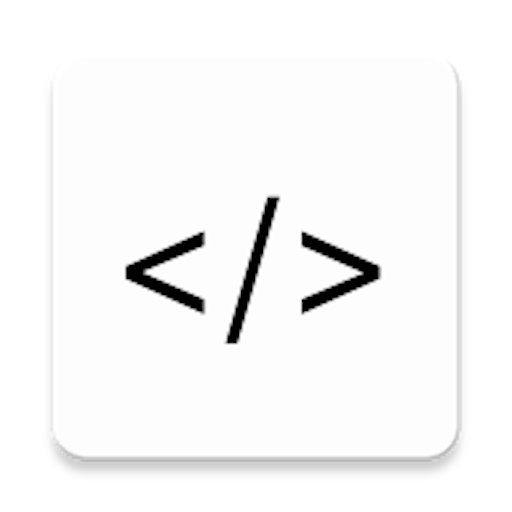
Codenza Pro
Chơi trên PC với BlueStacks - Nền tảng chơi game Android, được hơn 500 triệu game thủ tin tưởng.
Trang đã được sửa đổi vào: 1 tháng 5, 2021
Play Codenza Pro on PC
Concepts covered in different languages: Introductions, data structures, algorithms, methods/functions, exception handling, functional programming, object-oriented programming, regular expressions, variables and operators, conditional statements and loops, arrays, classes and objects, encapsulation, polymorphism, and inheritance, abstract classes and Interfaces, anonymous and Inner Classes, threads.
Languages in the free version: C, C++, Java, Data Structures in C, C++ & Java, Algorithms in C, C++ & Java, Computer Graphics in C, C++ & Java, PHP, Python, C#, Perl, JavaScript, CSS, HTML, Ruby, ASP.
Languages in the pro version:SQL, PLSQL, MySQL,R Programming, Lua, Artificial Intelligence, Cryptography & Security, Big Data Analysis, Operating Systems, Microprocessor, Digital Signal Processing, Parallel & Distributing System, Datawarehouse & Mining, System Programming & Compiler Construction(SPCC), Computer Networks, Assembly.
All programs are free to download, edit and re-distribute. The app contains advertisements in the free version. Feel free to contact us regarding improvement, suggestions or to report any bugs using our email (admin@codenza.app).
Learning content for searching/sorting algorithms/books/cheats sheets for Big O Notation can be found on our website.
We hope that you find all our content useful for yourself and leave positive feedback for our work.
Website: www.codenza.app
Email: admin@codenza.app
Chơi Codenza Pro trên PC. Rất dễ để bắt đầu
-
Tải và cài đặt BlueStacks trên máy của bạn
-
Hoàn tất đăng nhập vào Google để đến PlayStore, hoặc thực hiện sau
-
Tìm Codenza Pro trên thanh tìm kiếm ở góc phải màn hình
-
Nhấn vào để cài đặt Codenza Pro trong danh sách kết quả tìm kiếm
-
Hoàn tất đăng nhập Google (nếu bạn chưa làm bước 2) để cài đặt Codenza Pro
-
Nhấn vào icon Codenza Pro tại màn hình chính để bắt đầu chơi



