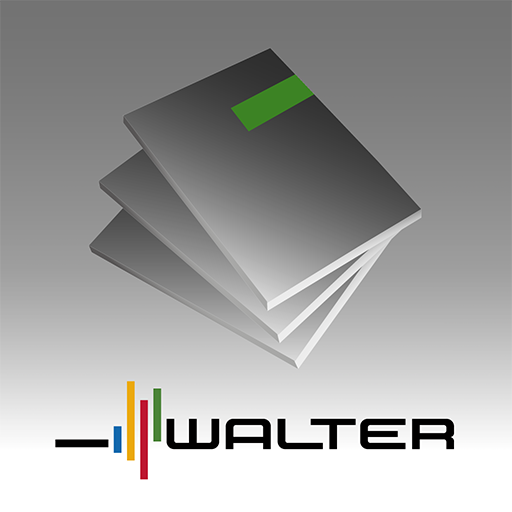Learn Node.js Programming PRO - Node Js Tutorials
BlueStacksを使ってPCでプレイ - 5憶以上のユーザーが愛用している高機能Androidゲーミングプラットフォーム
Play Learn Node.js Programming PRO - Node Js Tutorials on PC
So if you are a new Node.js Developer or starting Node.js Programming and want to build rich and Fast Web Application or if you are already a Node.js Programmer then this app will be a great pocket reference guide for Node.js Programming & to Learn Node.js.
What is Node.js?
Node.js can be defined as a dynamic, cross-platform and open-source JavaScript framework or runtime environment that is built on the Google Chrome JavaScript V8 engine. Node.js, developed by Ryan Dahl in 2009, was initially implemented as a client-side scripting language. Nowadays, Nodejs is used to execute JavaScript code and scripts that run server-side to create dynamic web pages.
Node.js is the most popular framework in the world
Stack Overflow ran a survey, which includes all kinds of useful information on IT industry trends. One thing they found out is that Node.js is the most widely used development framework in the world, while JavaScript has remained the most popular language for the fifth year in a row. And in the case of most wanted frameworks, Node.js takes first place.
Node.js Features and Benefits
Most web developers implement Node.js due to its amazing and powerful features. Some of the features of Node.js are:
1- Faster code execution
2- Highly scalable
3- Non-blocking APIs
4- No buffering
With such wonderful features, Node.js is widely used for creating server-side and networking applications. The following are the key areas where Node.js is widely used:
1- Node.js is great I/O-bound applications
2- Data streaming applications
3- Data-intensive real-time applications (DIRT)
4- JSON API-based applications
5- Single-page applications
Privacy Policy:
https://www.freeprivacypolicy.com/privacy/view/b279b1bd2ba244059c0ab3737eacc03c
Learn Node.js Programming PRO - Node Js TutorialsをPCでプレイ
-
BlueStacksをダウンロードしてPCにインストールします。
-
GoogleにサインインしてGoogle Play ストアにアクセスします。(こちらの操作は後で行っても問題ありません)
-
右上の検索バーにLearn Node.js Programming PRO - Node Js Tutorialsを入力して検索します。
-
クリックして検索結果からLearn Node.js Programming PRO - Node Js Tutorialsをインストールします。
-
Googleサインインを完了してLearn Node.js Programming PRO - Node Js Tutorialsをインストールします。※手順2を飛ばしていた場合
-
ホーム画面にてLearn Node.js Programming PRO - Node Js Tutorialsのアイコンをクリックしてアプリを起動します。


![Learn React.js Coding [PRO]](https://cdn-icon.bluestacks.com/lh3/TyiauZfsnmKM1txXtkqI1p2u8JwypS2yPh7YNY8PZ-198MNTw0_d0demJtr-IltOrcJv)