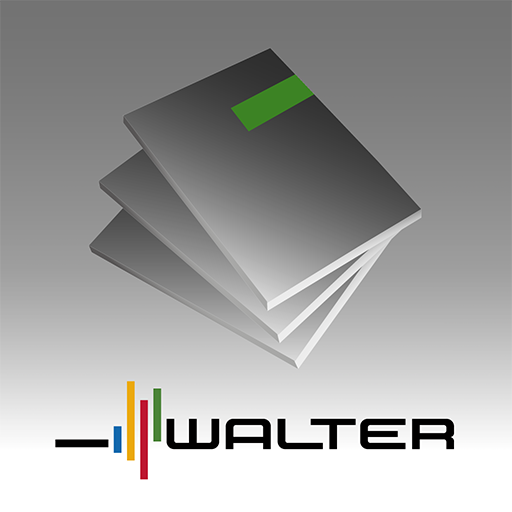Learn Node.js Programming PRO - Node Js Tutorials
Graj na PC z BlueStacks – Platforma gamingowa Android, która uzyskała zaufanie ponad 500 milionów graczy!
Strona zmodyfikowana w dniu: 12 lutego 2020
Play Learn Node.js Programming PRO - Node Js Tutorials on PC
So if you are a new Node.js Developer or starting Node.js Programming and want to build rich and Fast Web Application or if you are already a Node.js Programmer then this app will be a great pocket reference guide for Node.js Programming & to Learn Node.js.
What is Node.js?
Node.js can be defined as a dynamic, cross-platform and open-source JavaScript framework or runtime environment that is built on the Google Chrome JavaScript V8 engine. Node.js, developed by Ryan Dahl in 2009, was initially implemented as a client-side scripting language. Nowadays, Nodejs is used to execute JavaScript code and scripts that run server-side to create dynamic web pages.
Node.js is the most popular framework in the world
Stack Overflow ran a survey, which includes all kinds of useful information on IT industry trends. One thing they found out is that Node.js is the most widely used development framework in the world, while JavaScript has remained the most popular language for the fifth year in a row. And in the case of most wanted frameworks, Node.js takes first place.
Node.js Features and Benefits
Most web developers implement Node.js due to its amazing and powerful features. Some of the features of Node.js are:
1- Faster code execution
2- Highly scalable
3- Non-blocking APIs
4- No buffering
With such wonderful features, Node.js is widely used for creating server-side and networking applications. The following are the key areas where Node.js is widely used:
1- Node.js is great I/O-bound applications
2- Data streaming applications
3- Data-intensive real-time applications (DIRT)
4- JSON API-based applications
5- Single-page applications
Privacy Policy:
https://www.freeprivacypolicy.com/privacy/view/b279b1bd2ba244059c0ab3737eacc03c
Zagraj w Learn Node.js Programming PRO - Node Js Tutorials na PC. To takie proste.
-
Pobierz i zainstaluj BlueStacks na PC
-
Zakończ pomyślnie ustawienie Google, aby otrzymać dostęp do sklepu Play, albo zrób to później.
-
Wyszukaj Learn Node.js Programming PRO - Node Js Tutorials w pasku wyszukiwania w prawym górnym rogu.
-
Kliknij, aby zainstalować Learn Node.js Programming PRO - Node Js Tutorials z wyników wyszukiwania
-
Ukończ pomyślnie rejestrację Google (jeśli krok 2 został pominięty) aby zainstalować Learn Node.js Programming PRO - Node Js Tutorials
-
Klinij w ikonę Learn Node.js Programming PRO - Node Js Tutorials na ekranie startowym, aby zacząć grę


![Learn React.js Coding [PRO]](https://cdn-icon.bluestacks.com/lh3/TyiauZfsnmKM1txXtkqI1p2u8JwypS2yPh7YNY8PZ-198MNTw0_d0demJtr-IltOrcJv)