

Learn Python Programming Free - Python Tutorials
Play on PC with BlueStacks – the Android Gaming Platform, trusted by 500M+ gamers.
Page Modified on: December 31, 2019
Play Learn Python Programming Free - Python Tutorials on PC
Python is a general-purpose language, which means it can be used to build just about anything, which will be made easy with the right tools/libraries.
Professionally, Python is great for backend web development, data analysis, artificial intelligence, and scientific computing. Many developers have also used Python to build productivity tools, games, and desktop apps, so there are plenty of resources to help you learn how to do those as well.
This app contains all the major topics of Python 3 Programming with Excellent Code Examples. With its beautiful UI and easy to follow steps you can learn Python 3 within a few days. We are constantly updating this app with every new major Python release and adding more code snippets and examples.
Topics
Python
Python 3 Programming Overview
What's new in Python 3
Python 3 Programming Setup
Python Basic Syntax
Learn Python Variable Types
Learn Python Basic Operators
Python 3 Decision Making
Learn Python Loops
Python Numbers
Strings in Python
Learn Python Lists
Learn Python Tuples
Learn Python Dictionary
Work with Date and Time
Python Functions
Working with Modules in Python
Learn Python 3 Files I/O
Learn Exception Handling in Python
Learn Python Classes and Objects
Regular Expressions
Learn Python 3 CGI Programming
Learn Python Database Access
Learn Networking in Python 3 Programming
Sending Emails in Python
Python 3 Multithreading
Learn Python GUI Programming
Learn Python XML Processing
More Extensions in Python 3
Django
Django Development Overview
Django Environment Setup
Creating our first Project
Apps Life Cycle
Learn Django Admin Interface
Creating Views
Learn Django URL Mapping
Learn Django Template System
Django Models
Learn Django Page Redirection
Django Sending E-mails
Learn Django Generic Views
Learn Django Form Processing
Learn Django File Uploading
Apache Setup
Cookies Handling
Django Sessions
Learn Django Caching
Learn Django Comments
Django RSS
Learn Django AJAX
Flask
Flask Programming Overview
Flask Environment
Flask Application
Learn Flask Routing
Variable Rules
Learn Flask URL Building
Learn Flask HTTP Methods
Learn Flask Templates
Learn Flask Static Files
Request Object
Learn Flask Cookies
Flask Sessions
Learn Flask Redirect & Errors
Message Flashing
Learn Flask File Uploading
Learn Flask Extensions
Flask Mail
Flask WTF
Learn Flask SQLite
Learn Flask SQLAlchemy
Benefits of Python
Easy-to-learn − Python has few keywords, simple structure, and a clearly defined syntax.
Easy-to-read − Python code is more clearly defined and visible to the eyes.
Easy-to-maintain − Python's source code is fairly easy-to-maintain.
A broad standard library − Python's bulk of the library is very portable and cross-platform compatible with UNIX, Windows, and Macintosh.
Portable − Python can run on a wide variety of hardware platforms and has the same interface on all platforms.
Databases − Python provides interfaces to all major commercial databases.
Scalable − Python provides a better structure and support for large programs than shell scripting.
So if you like our effort please rate this app or comment below if you want to give us any suggestions or ideas. Thanks
Our Facebook Page: https://www.facebook.com/smartstartinstitute
Privacy Policy:
https://www.freeprivacypolicy.com/privacy/view/84294160f2791971355a469d4bd061be
Play Learn Python Programming Free - Python Tutorials on PC. It’s easy to get started.
-
Download and install BlueStacks on your PC
-
Complete Google sign-in to access the Play Store, or do it later
-
Look for Learn Python Programming Free - Python Tutorials in the search bar at the top right corner
-
Click to install Learn Python Programming Free - Python Tutorials from the search results
-
Complete Google sign-in (if you skipped step 2) to install Learn Python Programming Free - Python Tutorials
-
Click the Learn Python Programming Free - Python Tutorials icon on the home screen to start playing

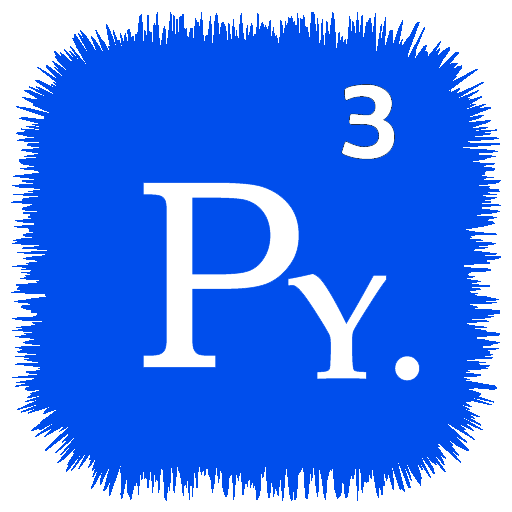
![Learn Python Programming [PRO]](https://cdn-icon.bluestacks.com/lh3/oeBBiQIXnhDpdBkNn1Zt1L-RTtUcciSFF5zmkZvMg75wfBuSZjbkR4iMEDjt32FVrA0)
