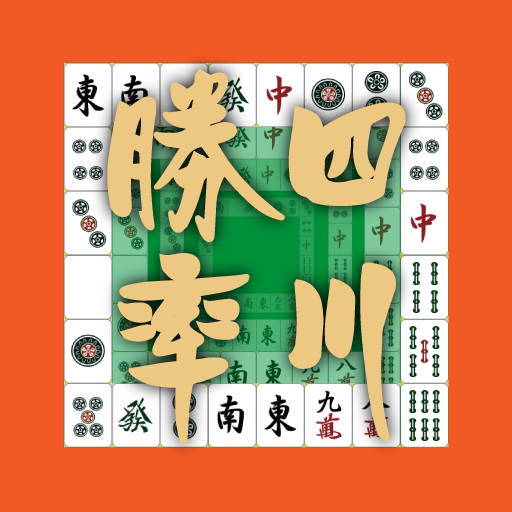このページには広告が含まれます

無限麻雀
Board | CodeQX
BlueStacksを使ってPCでプレイ - 5憶以上のユーザーが愛用している高機能Androidゲーミングプラットフォーム
Play Mahjong Unlimited on PC
Mahjong Unlimited is a multi-platform mahjong matching game with solid game engine proven by million users. Now, 100+ featured game layouts, 19 backgrounds, 6 tile sets are all FREE!!!
Mahjong Unlimited dynamically adjusts difficulty of game generation engine according to players' game stats. Manual difficulty switch is also provided for individual preference.
Mahjong Unlimited is a classic but addictive matching game. The goal of the game is to clean all tiles out of the board by selecting pairs of tiles with the same drawing.
Mahjong Unlimited is able to generate almost unlimited number of games from any layout with solutions, not just shuffling tiles based on limited number of preloaded game sequence or simply randomize tiles to generate a game that may not be solvable. We guarantee that all the game generated by Mahjong Unlimited are solvable. Mahjong Unlimited's solitary game has no time limit. Just take your time and enjoy the game.
Mahjong Unlimited also provides comprehensive game stats for serious players.
Features:
* In-game puzzle generation, not just shuffling tiles from limited game templates.
* Game generation engine designed for both senior players and beginners, unlimited numbers of games can be produced from the same layout. You can hardly play the same game.
* It is guaranteed that all the puzzles can be solved even without shuffle.
* Shuffle function.
* Demo mode to demonstrate the solution of every puzzle.
* Undo/Hint without penalty.
* Dynamic difficulty adjustment based on players' game stats.
* Easy layouts for beginners.
* "Visual aid" option to highlight free tiles.
* High quality tile/background pictures.
* Tile sets without Chinese characters.
* All the contents/functions of Mahjong Unlimited are free to play.
Follow us on Facebook:
http://www.facebook.com/pages/Mahjong-Unlimited/100768350015362
Mahjong Unlimited dynamically adjusts difficulty of game generation engine according to players' game stats. Manual difficulty switch is also provided for individual preference.
Mahjong Unlimited is a classic but addictive matching game. The goal of the game is to clean all tiles out of the board by selecting pairs of tiles with the same drawing.
Mahjong Unlimited is able to generate almost unlimited number of games from any layout with solutions, not just shuffling tiles based on limited number of preloaded game sequence or simply randomize tiles to generate a game that may not be solvable. We guarantee that all the game generated by Mahjong Unlimited are solvable. Mahjong Unlimited's solitary game has no time limit. Just take your time and enjoy the game.
Mahjong Unlimited also provides comprehensive game stats for serious players.
Features:
* In-game puzzle generation, not just shuffling tiles from limited game templates.
* Game generation engine designed for both senior players and beginners, unlimited numbers of games can be produced from the same layout. You can hardly play the same game.
* It is guaranteed that all the puzzles can be solved even without shuffle.
* Shuffle function.
* Demo mode to demonstrate the solution of every puzzle.
* Undo/Hint without penalty.
* Dynamic difficulty adjustment based on players' game stats.
* Easy layouts for beginners.
* "Visual aid" option to highlight free tiles.
* High quality tile/background pictures.
* Tile sets without Chinese characters.
* All the contents/functions of Mahjong Unlimited are free to play.
Follow us on Facebook:
http://www.facebook.com/pages/Mahjong-Unlimited/100768350015362
無限麻雀をPCでプレイ
-
BlueStacksをダウンロードしてPCにインストールします。
-
GoogleにサインインしてGoogle Play ストアにアクセスします。(こちらの操作は後で行っても問題ありません)
-
右上の検索バーに無限麻雀を入力して検索します。
-
クリックして検索結果から無限麻雀をインストールします。
-
Googleサインインを完了して無限麻雀をインストールします。※手順2を飛ばしていた場合
-
ホーム画面にて無限麻雀のアイコンをクリックしてアプリを起動します。