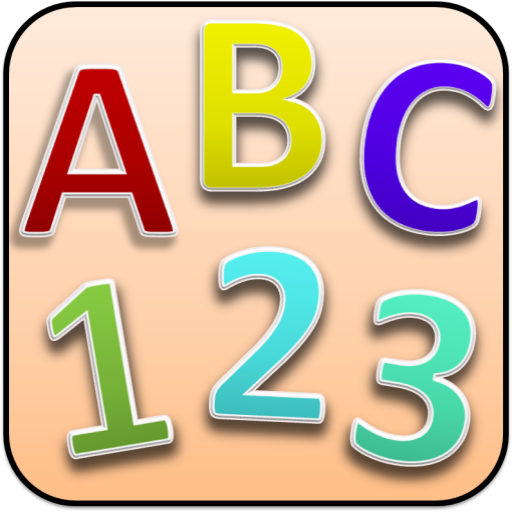ABCD for Kids - Preschool Learning Games
Spiele auf dem PC mit BlueStacks - der Android-Gaming-Plattform, der über 500 Millionen Spieler vertrauen.
Seite geändert am: 23. Dezember 2019
Play ABCD for Kids - Preschool Learning Games on PC
And its fully FREE!
Let your kids learn English Alphabets in an easy way by relating each Alphabet with an animal or object.
This app also includes Preschool Learning Games, Kindergarten kids Learn Word Games etc.,
Come let us fine tune your kid to LEARN by using your phone which is as entertaining as playing games.
We are proud to introduce our ABCD for Kids application which helps your kids to learn alphabets with around 10 different object representations for each letter and with human pronunciation. So the kids can learn 260 new objects as they learn ABCD.
Does alphabets are the only thing to learn from our App?
Certainly a big NO. The kids can learn more such as Animals, Colors, Shapes, Vehicles, Fruits, Vegetables, Days, Months, Numbers, Body parts, Solar System, Sight words & Games like Odd One Out, Play with alphabets, Play with animals, Play with vehicles and much more.
All the images in the App are calibrated very precisely so that the kids can easily identify each objects.
This app not only helps them to identify objects but also help them with the pronunciations.
Features:
- Full package is FREE
- Includes capital & small letter for each Alphabet
- Easy navigation in a sequential manner (so your kids can explore on their own), Slideshow Mode available.
- Targeted for 2 to 6 year old kids
- Preschool Learning Games for Kindergarten Kids
- Make the App as a Flash Card by enabling options in Settings.
This app provides, ABCD learning for nursery children, ABCD to games that kids love to play and we also worked out alphabet games for kids to learn & enjoy!
We are eager to hear from parents, teachers and from children too about how this application made the difference in young learner’s education progress.
Kindly rate our application and post your valuable comment.
Spiele ABCD for Kids - Preschool Learning Games auf dem PC. Der Einstieg ist einfach.
-
Lade BlueStacks herunter und installiere es auf deinem PC
-
Schließe die Google-Anmeldung ab, um auf den Play Store zuzugreifen, oder mache es später
-
Suche in der Suchleiste oben rechts nach ABCD for Kids - Preschool Learning Games
-
Klicke hier, um ABCD for Kids - Preschool Learning Games aus den Suchergebnissen zu installieren
-
Schließe die Google-Anmeldung ab (wenn du Schritt 2 übersprungen hast), um ABCD for Kids - Preschool Learning Games zu installieren.
-
Klicke auf dem Startbildschirm auf das ABCD for Kids - Preschool Learning Games Symbol, um mit dem Spielen zu beginnen