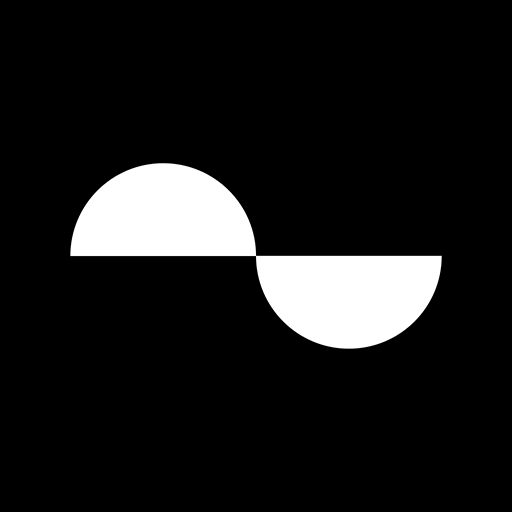UBOX
Mainkan di PC dengan BlueStacks – platform Game-Game Android, dipercaya oleh lebih dari 500 juta gamer.
Halaman Dimodifikasi Aktif: 27 Februari 2020
Play UBOX on PC
The fan can always interact with any news, blog or post in our platform by like, rate, share or even comment on each title, and this facility can always enrich the global overall rating and reviews and get insight in the local Iraqi reviewers Vs. the global stand.
Covering red-carpets, TV Series Reviews and Game Geeks reviews is also one of the most what we cover in the social Media and would led to the platform titles to know more and get the best experience of a fan would love to have.
The only thing better than watching, reading, or playing something you love is helping someone else discover it, and this is what we do !!
Mainkan UBOX di PC Mudah saja memulainya.
-
Unduh dan pasang BlueStacks di PC kamu
-
Selesaikan proses masuk Google untuk mengakses Playstore atau lakukan nanti
-
Cari UBOX di bilah pencarian di pojok kanan atas
-
Klik untuk menginstal UBOX dari hasil pencarian
-
Selesaikan proses masuk Google (jika kamu melewati langkah 2) untuk menginstal UBOX
-
Klik ikon UBOX di layar home untuk membuka gamenya