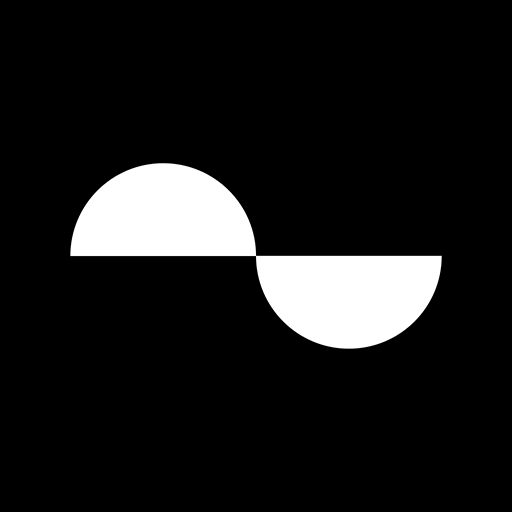UBOX
Gioca su PC con BlueStacks: la piattaforma di gioco Android, considerata affidabile da oltre 500 milioni di giocatori.
Pagina modificata il: 27 febbraio 2020
Play UBOX on PC
The fan can always interact with any news, blog or post in our platform by like, rate, share or even comment on each title, and this facility can always enrich the global overall rating and reviews and get insight in the local Iraqi reviewers Vs. the global stand.
Covering red-carpets, TV Series Reviews and Game Geeks reviews is also one of the most what we cover in the social Media and would led to the platform titles to know more and get the best experience of a fan would love to have.
The only thing better than watching, reading, or playing something you love is helping someone else discover it, and this is what we do !!
Gioca UBOX su PC. È facile iniziare.
-
Scarica e installa BlueStacks sul tuo PC
-
Completa l'accesso a Google per accedere al Play Store o eseguilo in un secondo momento
-
Cerca UBOX nella barra di ricerca nell'angolo in alto a destra
-
Fai clic per installare UBOX dai risultati della ricerca
-
Completa l'accesso a Google (se hai saltato il passaggio 2) per installare UBOX
-
Fai clic sull'icona UBOX nella schermata principale per iniziare a giocare