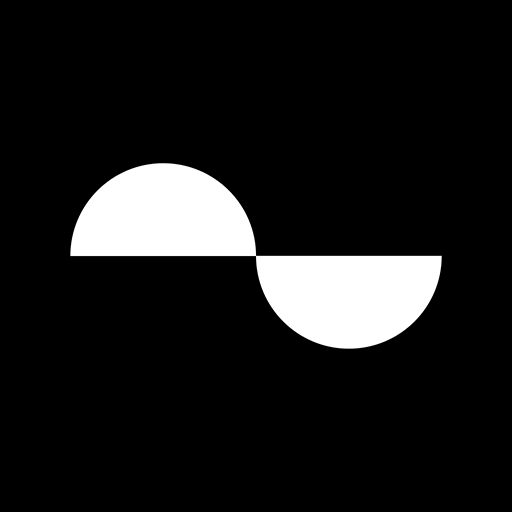UBOX
Играйте на ПК с BlueStacks – игровой платформе для приложений на Android. Нас выбирают более 500 млн. игроков.
Страница изменена: 27 февраля 2020 г.
Play UBOX on PC
The fan can always interact with any news, blog or post in our platform by like, rate, share or even comment on each title, and this facility can always enrich the global overall rating and reviews and get insight in the local Iraqi reviewers Vs. the global stand.
Covering red-carpets, TV Series Reviews and Game Geeks reviews is also one of the most what we cover in the social Media and would led to the platform titles to know more and get the best experience of a fan would love to have.
The only thing better than watching, reading, or playing something you love is helping someone else discover it, and this is what we do !!
Играйте в игру UBOX на ПК. Это легко и просто.
-
Скачайте и установите BlueStacks на ПК.
-
Войдите в аккаунт Google, чтобы получить доступ к Google Play, или сделайте это позже.
-
В поле поиска, которое находится в правой части экрана, введите название игры – UBOX.
-
Среди результатов поиска найдите игру UBOX и нажмите на кнопку "Установить".
-
Завершите авторизацию в Google (если вы пропустили этот шаг в начале) и установите игру UBOX.
-
Нажмите на ярлык игры UBOX на главном экране, чтобы начать играть.