
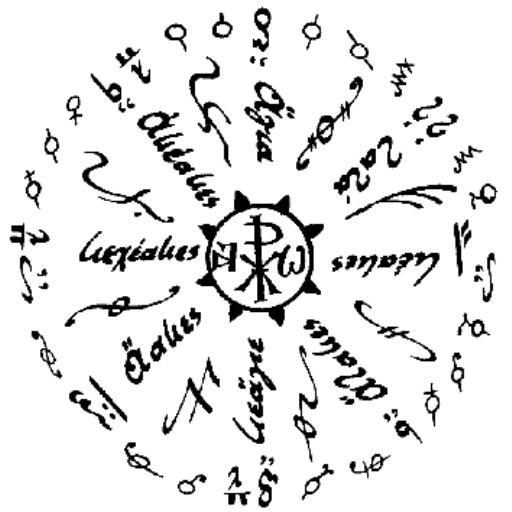
Byzantine Ison (Companion)
Gioca su PC con BlueStacks: la piattaforma di gioco Android, considerata affidabile da oltre 500 milioni di giocatori.
Pagina modificata il: 13 settembre 2014
Play Byzantine Ison (Companion) on PC
Do you enjoy Byzantine Chanting when you are alone? Try Byzantine Ison. This application provides a natural sounding tone, smooth transitions between notes, the ability to pick any frequency as your base note, seven scales to choose from, and a Scale Manager allowing users to edit, create, and delete scales. Byzantine Ison is the only application that provides these services at no cost and without advertisements.
Our goal is to create an application that will work perfectly on all android devices. If you are experiencing any issues or simply have questions or suggestions, please email us at Android.CoderS.S@gmail.com! We look forward to receiving feedback and fixing any issues you may be experiencing.
Note: We have unfortunately needed to raise the minimum API level from 8 to 11 in Byzantine Ison 2 causing it to not work on some older devices. We apologize for any inconvenience.
Gioca Byzantine Ison (Companion) su PC. È facile iniziare.
-
Scarica e installa BlueStacks sul tuo PC
-
Completa l'accesso a Google per accedere al Play Store o eseguilo in un secondo momento
-
Cerca Byzantine Ison (Companion) nella barra di ricerca nell'angolo in alto a destra
-
Fai clic per installare Byzantine Ison (Companion) dai risultati della ricerca
-
Completa l'accesso a Google (se hai saltato il passaggio 2) per installare Byzantine Ison (Companion)
-
Fai clic sull'icona Byzantine Ison (Companion) nella schermata principale per iniziare a giocare



