
このページには広告が含まれます
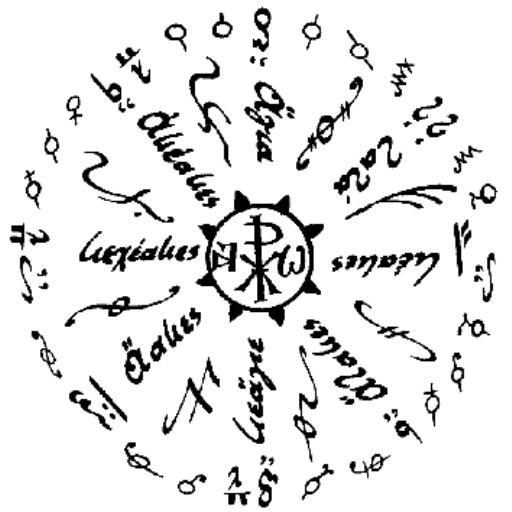
Byzantine Ison (Companion)
音楽&オーディオ | CoderS_S
BlueStacksを使ってPCでプレイ - 5憶以上のユーザーが愛用している高機能Androidゲーミングプラットフォーム
Play Byzantine Ison (Companion) on PC
Unfortunately, we are unable to continue the production of this application. Check https://github.com/coders-s/ByzantineIson if you are interested in developing this application. Thank you!
Do you enjoy Byzantine Chanting when you are alone? Try Byzantine Ison. This application provides a natural sounding tone, smooth transitions between notes, the ability to pick any frequency as your base note, seven scales to choose from, and a Scale Manager allowing users to edit, create, and delete scales. Byzantine Ison is the only application that provides these services at no cost and without advertisements.
Our goal is to create an application that will work perfectly on all android devices. If you are experiencing any issues or simply have questions or suggestions, please email us at Android.CoderS.S@gmail.com! We look forward to receiving feedback and fixing any issues you may be experiencing.
Note: We have unfortunately needed to raise the minimum API level from 8 to 11 in Byzantine Ison 2 causing it to not work on some older devices. We apologize for any inconvenience.
Do you enjoy Byzantine Chanting when you are alone? Try Byzantine Ison. This application provides a natural sounding tone, smooth transitions between notes, the ability to pick any frequency as your base note, seven scales to choose from, and a Scale Manager allowing users to edit, create, and delete scales. Byzantine Ison is the only application that provides these services at no cost and without advertisements.
Our goal is to create an application that will work perfectly on all android devices. If you are experiencing any issues or simply have questions or suggestions, please email us at Android.CoderS.S@gmail.com! We look forward to receiving feedback and fixing any issues you may be experiencing.
Note: We have unfortunately needed to raise the minimum API level from 8 to 11 in Byzantine Ison 2 causing it to not work on some older devices. We apologize for any inconvenience.
Byzantine Ison (Companion)をPCでプレイ
-
BlueStacksをダウンロードしてPCにインストールします。
-
GoogleにサインインしてGoogle Play ストアにアクセスします。(こちらの操作は後で行っても問題ありません)
-
右上の検索バーにByzantine Ison (Companion)を入力して検索します。
-
クリックして検索結果からByzantine Ison (Companion)をインストールします。
-
Googleサインインを完了してByzantine Ison (Companion)をインストールします。※手順2を飛ばしていた場合
-
ホーム画面にてByzantine Ison (Companion)のアイコンをクリックしてアプリを起動します。



