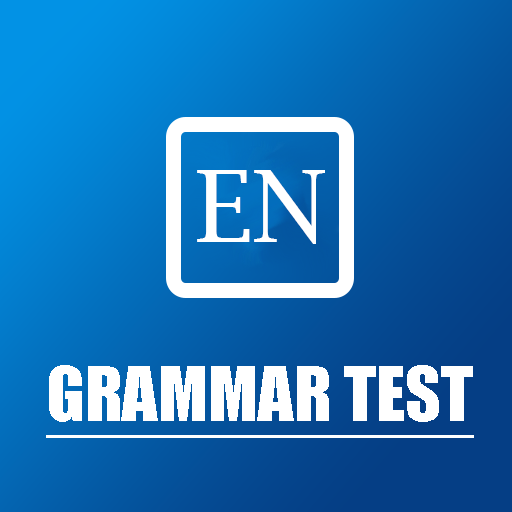English Tenses Book
Spiele auf dem PC mit BlueStacks - der Android-Gaming-Plattform, der über 500 Millionen Spieler vertrauen.
Seite geändert am: 31. Januar 2020
Play English Tenses Book on PC
The simplest presentation of English Tenses, learn it once and remember it for life time.
Tenses in any language are the basic and one of the most important topics in both writing and communication of that language.
This app helps you to learn the Tenses of English languages in a very easy and effective way. All the topics in this app are covered in depth and in a most simple way.
A better user interface with different sections for Practice and Study.
If you want to practice grammar check out our app
https://play.google.com/store/apps/details?id=com.coderzheaven.easyenggrammarpractise
And for a complete grammar reference check out this one
https://play.google.com/store/apps/details?id=com.coderzheaven.easyenglish
Please leave your valuable comments and feedback below or
you can mail it to coderzheaven@gmail.com.
Thanks
Spiele English Tenses Book auf dem PC. Der Einstieg ist einfach.
-
Lade BlueStacks herunter und installiere es auf deinem PC
-
Schließe die Google-Anmeldung ab, um auf den Play Store zuzugreifen, oder mache es später
-
Suche in der Suchleiste oben rechts nach English Tenses Book
-
Klicke hier, um English Tenses Book aus den Suchergebnissen zu installieren
-
Schließe die Google-Anmeldung ab (wenn du Schritt 2 übersprungen hast), um English Tenses Book zu installieren.
-
Klicke auf dem Startbildschirm auf das English Tenses Book Symbol, um mit dem Spielen zu beginnen