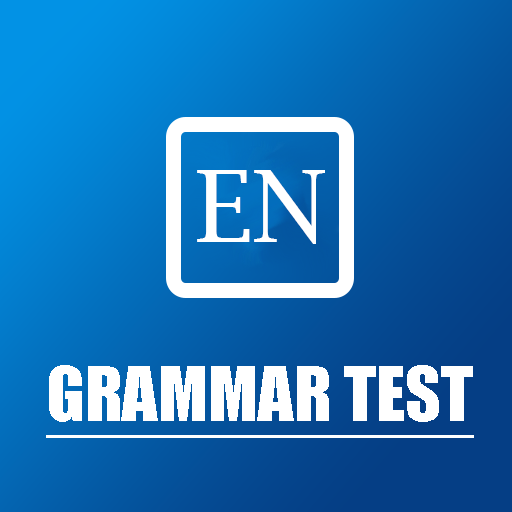English Tenses Book
Play on PC with BlueStacks – the Android Gaming Platform, trusted by 500M+ gamers.
Page Modified on: January 31, 2020
Play English Tenses Book on PC
The simplest presentation of English Tenses, learn it once and remember it for life time.
Tenses in any language are the basic and one of the most important topics in both writing and communication of that language.
This app helps you to learn the Tenses of English languages in a very easy and effective way. All the topics in this app are covered in depth and in a most simple way.
A better user interface with different sections for Practice and Study.
If you want to practice grammar check out our app
https://play.google.com/store/apps/details?id=com.coderzheaven.easyenggrammarpractise
And for a complete grammar reference check out this one
https://play.google.com/store/apps/details?id=com.coderzheaven.easyenglish
Please leave your valuable comments and feedback below or
you can mail it to coderzheaven@gmail.com.
Thanks
Play English Tenses Book on PC. It’s easy to get started.
-
Download and install BlueStacks on your PC
-
Complete Google sign-in to access the Play Store, or do it later
-
Look for English Tenses Book in the search bar at the top right corner
-
Click to install English Tenses Book from the search results
-
Complete Google sign-in (if you skipped step 2) to install English Tenses Book
-
Click the English Tenses Book icon on the home screen to start playing