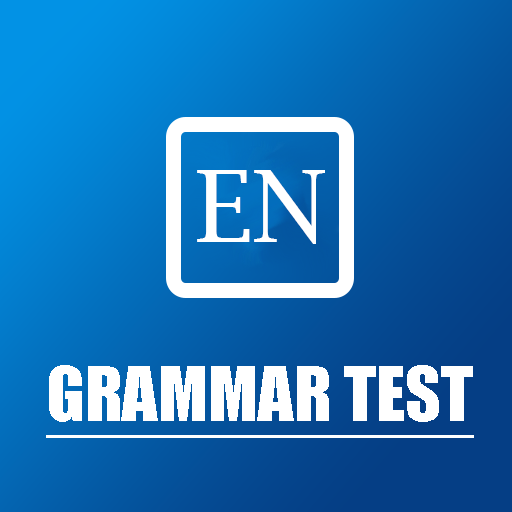English Tenses Book
Juega en PC con BlueStacks: la plataforma de juegos Android, en la que confían más de 500 millones de jugadores.
Página modificada el: 31 de enero de 2020
Play English Tenses Book on PC
The simplest presentation of English Tenses, learn it once and remember it for life time.
Tenses in any language are the basic and one of the most important topics in both writing and communication of that language.
This app helps you to learn the Tenses of English languages in a very easy and effective way. All the topics in this app are covered in depth and in a most simple way.
A better user interface with different sections for Practice and Study.
If you want to practice grammar check out our app
https://play.google.com/store/apps/details?id=com.coderzheaven.easyenggrammarpractise
And for a complete grammar reference check out this one
https://play.google.com/store/apps/details?id=com.coderzheaven.easyenglish
Please leave your valuable comments and feedback below or
you can mail it to coderzheaven@gmail.com.
Thanks
Juega English Tenses Book en la PC. Es fácil comenzar.
-
Descargue e instale BlueStacks en su PC
-
Complete el inicio de sesión de Google para acceder a Play Store, o hágalo más tarde
-
Busque English Tenses Book en la barra de búsqueda en la esquina superior derecha
-
Haga clic para instalar English Tenses Book desde los resultados de búsqueda
-
Complete el inicio de sesión de Google (si omitió el paso 2) para instalar English Tenses Book
-
Haz clic en el ícono English Tenses Book en la pantalla de inicio para comenzar a jugar