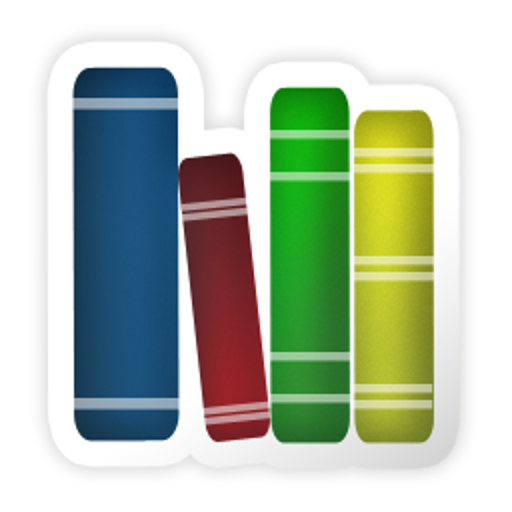Studien Bibel 2
Spiele auf dem PC mit BlueStacks - der Android-Gaming-Plattform, der über 500 Millionen Spieler vertrauen.
Seite geändert am: 1. Dezember 2016
Play Study Bible on PC
You can download different translations in english or german and compare them for a bible passage to get different impressions from the bible text.
The bible app is 100% offline usable. All translations as well as the original text support will be downloaded to your device.
click on a vers in the reading view to see the original text words, encoded by the numbers of the theologian Strong. Click on links of the sources section of a word to see how a word is composed or derived from. Click on the description of a word to see how the scripture uses this word in all passages containing it.
There are different commentaries available. The archaic Geneva translation has a detailed commentary inside. German translations 'Elberfelder' also have commenaries.
Word Search:
- Search terms are separated by space character
- search for basic forms (the basic form of 'fed' or 'feeds' is 'feed')
- to have a fast search let the first search term be the least frequent word
- the search for very frequent words like 'god' or 'jesus' will take a relative long time
Available Translations:
English:
- Updated King James Version (UKJV)
- Geneva Bibel (Commentary within)
- Jubilee 2000
- World English Bible - British Edition (WEB; Some Verses missing)
German:
- Schlachter 2000 (Inapp Purchase, Commentary within)
- Jantzen New Testament
- Elberfelder 1905
Spiele Studien Bibel 2 auf dem PC. Der Einstieg ist einfach.
-
Lade BlueStacks herunter und installiere es auf deinem PC
-
Schließe die Google-Anmeldung ab, um auf den Play Store zuzugreifen, oder mache es später
-
Suche in der Suchleiste oben rechts nach Studien Bibel 2
-
Klicke hier, um Studien Bibel 2 aus den Suchergebnissen zu installieren
-
Schließe die Google-Anmeldung ab (wenn du Schritt 2 übersprungen hast), um Studien Bibel 2 zu installieren.
-
Klicke auf dem Startbildschirm auf das Studien Bibel 2 Symbol, um mit dem Spielen zu beginnen