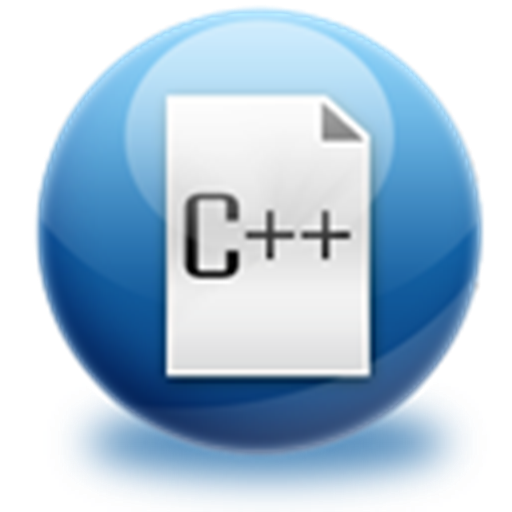![Learn C++ Programming [Compiler pro]](https://cdn-icon.bluestacks.com/lh3/zYAin-8ORvkRF2BrrD2PIRRK9r-cSh6R6XICkAyo8ppwWhR3-JU-n0nT4Pim5rG9hPo)
Learn C++ Programming [Compiler pro]
Spiele auf dem PC mit BlueStacks - der Android-Gaming-Plattform, der über 500 Millionen Spieler vertrauen.
Seite geändert am: 14. März 2019
Play Learn C++ Programming [Compiler pro] on PC
Learn C++ Programming [ C++Programming offline / C++ Tutorial ] app provides you :
★ NO ADS
★ COMPILERto compile C++, java, &C programs at the fastest rate
★ Lessons [ With Pictures and Example Programs]
Topic Covered :
1. Introduction to C++ [ 6 SUB Topics ]
2. IOStream [ 4 SUB Topics ]
3. Data types & Operators [ 8 SUB Topics ]
4. Conditionals & Loops [ 7 SUB Topics ]
5. Arrays & Types [ 4 SUB Topics ]
6. Strings & more [ 6 SUB Topics ]
7 Pointers & Structure [ 8 SUB Topics ]
8. Functions [ 7 SUB Topics ]
9. OOP'S Concepts [ 7 SUB Topics ]
10. More on OOp'S [ 7 SUB Topics ]
11. Exception & File Handling [ 4 SUB Topics ]
Which makes Learn C++ Programming easier.
★ 300+ Programs with comments & documentation which helps you during your exams ,Sems or any other competitions.
which makes Learn C++ Programming easier
★ Star Important FAQ's(VIVA || C++ Interview Questions and Answers) Which helps you during Interview or any College practical Lab Viva with the help of C++ tutorial for beginners
★ 1000+ C++ Programming Quiz with [Easy ,Medium & Hard] Category to prepare you for Competitive Exams with the help of C++ tutorial and programming
★ This C++ Programming Language app enables you to carry C++ programming Tutorial offline in your android phone.
★★★If you want to Download Java Programming App clicking the link below:👇🏼★★★
https://play.google.com/store/apps/details?id=com.java.malik.javaanim
Java Programming App
★★★If you want ( NO Ads + Super Fast Compiler for Java, C & C++ ) Download Pro Version of Java App. [ Java Programming App Pro - with Fast Compiler ] by clicking the link below:👇🏼★★★
https://play.google.com/store/apps/details?id=com.java.malik.javaprogramming
Java Programming App Pro - with Fast Compiler
If you Like My work please Rate it 5 stars & don't forget to share C++ Tutorial App with your friends.Happy coding:)
Spiele Learn C++ Programming [Compiler pro] auf dem PC. Der Einstieg ist einfach.
-
Lade BlueStacks herunter und installiere es auf deinem PC
-
Schließe die Google-Anmeldung ab, um auf den Play Store zuzugreifen, oder mache es später
-
Suche in der Suchleiste oben rechts nach Learn C++ Programming [Compiler pro]
-
Klicke hier, um Learn C++ Programming [Compiler pro] aus den Suchergebnissen zu installieren
-
Schließe die Google-Anmeldung ab (wenn du Schritt 2 übersprungen hast), um Learn C++ Programming [Compiler pro] zu installieren.
-
Klicke auf dem Startbildschirm auf das Learn C++ Programming [Compiler pro] Symbol, um mit dem Spielen zu beginnen

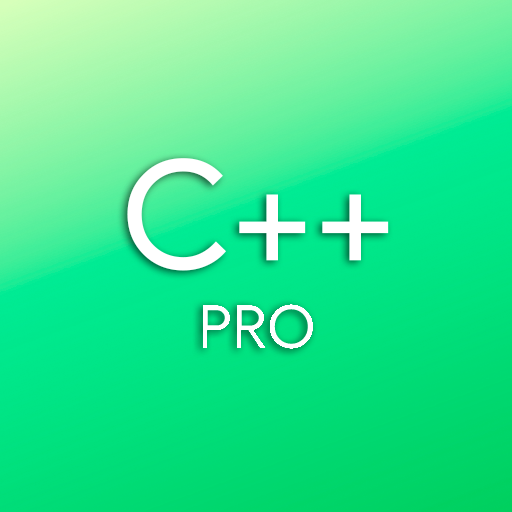
![Learn C Programming [ Pro ]](https://cdn-icon.bluestacks.com/lh3/pIU-KESOQmco1ql4y5WXqqd8k-IT-8aaoHhmCdwz7Wg49qSleejY6noHiYpPQkLTM6J_)