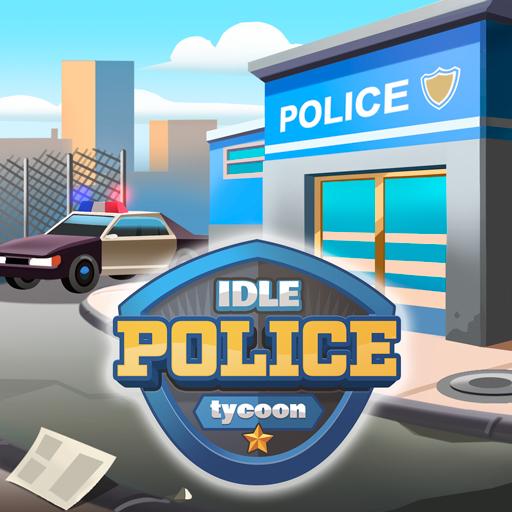ホテルエンパイヤタイクーン;放置;ゲーム
BlueStacksを使ってPCでプレイ - 5憶以上のユーザーが愛用している高機能Androidゲーミングプラットフォーム
Play Hotel Empire Tycoon on PC or Mac
Hotel Empire Tycoon gives you full reign over a small hotel just trying to make ends meet. Slowly improve your facilities and improve your business in increments. Once you’ve turned it into a booming business, move on to the next hotel in dire need of your managerial skills. In Hotel Empire Tycoon, everything from food and drink to human resources is under your control. Pay attention to your customers’ wants and upgrade your hotel rooms and services to meet them. Organize scuba diving lessons, spa sessions, and guided tours. Management and sim fans will fall in love with the challenging but addictive gameplay of Hotel Empire Tycoon.
ホテルエンパイヤタイクーン;放置;ゲームをPCでプレイ
-
BlueStacksをダウンロードしてPCにインストールします。
-
GoogleにサインインしてGoogle Play ストアにアクセスします。(こちらの操作は後で行っても問題ありません)
-
右上の検索バーにホテルエンパイヤタイクーン;放置;ゲームを入力して検索します。
-
クリックして検索結果からホテルエンパイヤタイクーン;放置;ゲームをインストールします。
-
Googleサインインを完了してホテルエンパイヤタイクーン;放置;ゲームをインストールします。※手順2を飛ばしていた場合
-
ホーム画面にてホテルエンパイヤタイクーン;放置;ゲームのアイコンをクリックしてアプリを起動します。