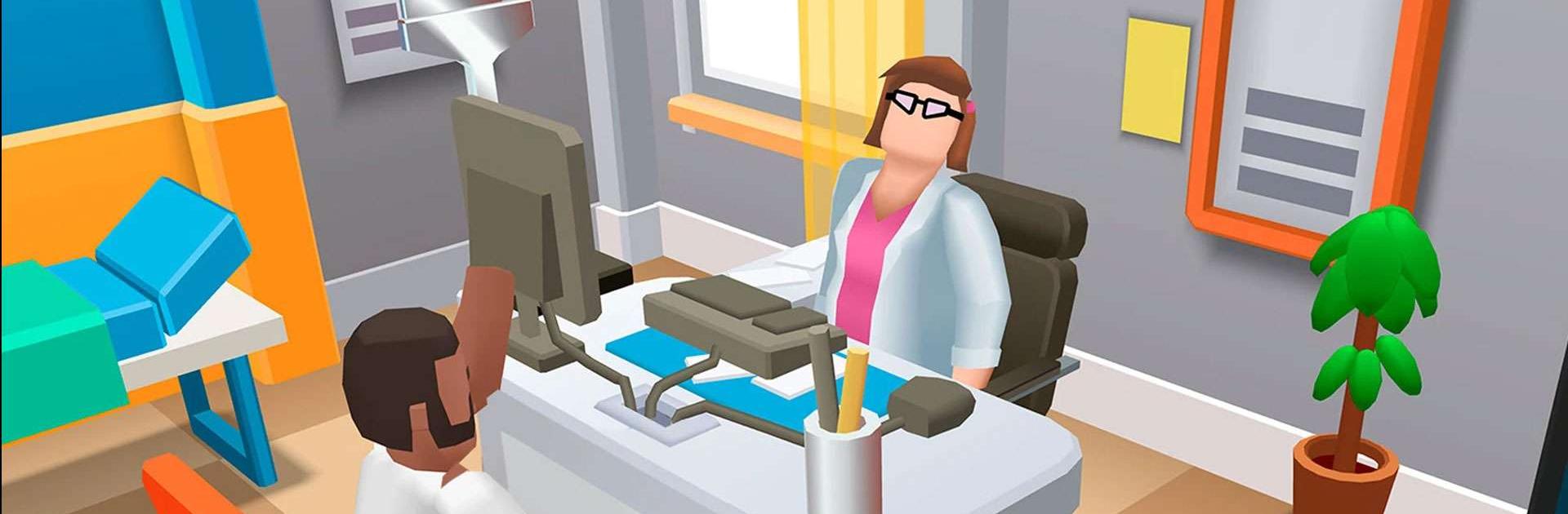

Hospital Empire Tycoon - Idle
Graj na PC z BlueStacks – Platforma gamingowa Android, która uzyskała zaufanie ponad 500 milionów graczy!
Strona zmodyfikowana w dniu: 20 wrz 2023
Play Hospital Empire Tycoon - Idle on PC or Mac
Hospital Empire Tycoon – Idle is a Simulation game developed by Codigames. BlueStacks app player is the best platform to play this Android game on your PC or Mac for an immersive gaming experience.
Get ready to save lives and run a top-notch hospital in Hospital Empire Tycoon – Idle. As the manager, you’ll be in charge of all the departments, from radiology to emergency rooms, to ensure your patients receive the best medical care.
Start small and work your way up, upgrading each area of your hospital to provide better care to more patients. Make smart investments to expand your hospital and deal with emergencies that come your way. Show off your management skills by making quick decisions that keep patients happy and healthy, and the hospital running smoothly.
Harvest the rewards of a well-run hospital by unlocking new areas, upgrading your facilities, and serving more patients. The more you grow, the more challenging and rewarding it becomes. And don’t forget to adapt your strategy as needed to keep up with the demands of your patients.
Download Hospital Empire Tycoon – Idle on PC with BlueStacks and heal and serve as many patients as you can.
Zagraj w Hospital Empire Tycoon - Idle na PC. To takie proste.
-
Pobierz i zainstaluj BlueStacks na PC
-
Zakończ pomyślnie ustawienie Google, aby otrzymać dostęp do sklepu Play, albo zrób to później.
-
Wyszukaj Hospital Empire Tycoon - Idle w pasku wyszukiwania w prawym górnym rogu.
-
Kliknij, aby zainstalować Hospital Empire Tycoon - Idle z wyników wyszukiwania
-
Ukończ pomyślnie rejestrację Google (jeśli krok 2 został pominięty) aby zainstalować Hospital Empire Tycoon - Idle
-
Klinij w ikonę Hospital Empire Tycoon - Idle na ekranie startowym, aby zacząć grę



