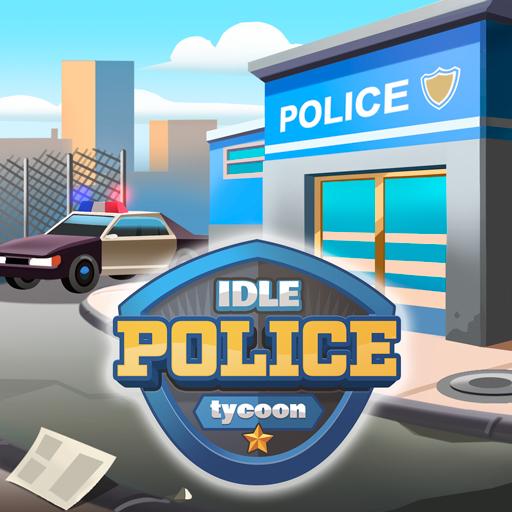Prison Empire Tycoon-Idle Game
Play on PC with BlueStacks – the Android Gaming Platform, trusted by 500M+ gamers.
Page Modified on: Apr 3, 2025
Play Prison Empire Tycoon-Idle Game on PC or Mac
Prison Empire Tycoon-Idle Game is a Simulation Game developed by Codigames. BlueStacks app player is the best platform to play this Android Game on your PC or Mac for an immersive Android experience.
Download Prison Empire Tycoon-Idle Game on PC with BlueStacks and manage your very own prison. New criminals are being brought in every day; it’s up to you to be sure they’re taken care of. Construct and upgrade the prison facilities—showers, gym gear, library books, and more!
As the warden of this prison, it’s your job to keep the prisoners healthy, happy, and—most importantly—out of trouble. Provide the facilities and equipment your prisoners need to stay in shape and well-fed. Provide books and entertainment so they can improve themselves and stay busy.
When things get out of hand, you’ll need the best prison guards to keep the peace. Recruit security to keep a lid on things before they blow.
in Prison Empire Tycoon, you’re more than just the overseer, you’re the manager. Run your prison like a for-profit business and watch the money come pouring in. Give talented prisoners work producing crafts and other goods that you can sell for a huge profit.
Download Prison Empire Tycoon-Idle Game on PC with BlueStacks and turn your simple prison into a booming business!
Play Prison Empire Tycoon-Idle Game on PC. It’s easy to get started.
-
Download and install BlueStacks on your PC
-
Complete Google sign-in to access the Play Store, or do it later
-
Look for Prison Empire Tycoon-Idle Game in the search bar at the top right corner
-
Click to install Prison Empire Tycoon-Idle Game from the search results
-
Complete Google sign-in (if you skipped step 2) to install Prison Empire Tycoon-Idle Game
-
Click the Prison Empire Tycoon-Idle Game icon on the home screen to start playing