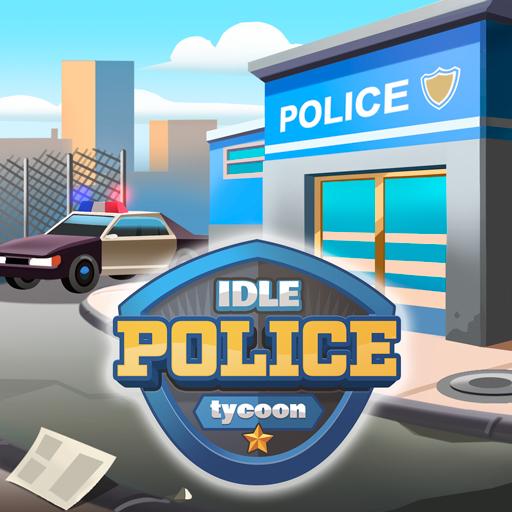Idle Supermarket Tycoon-Shop
Graj na PC z BlueStacks – Platforma gamingowa Android, która uzyskała zaufanie ponad 500 milionów graczy!
Strona zmodyfikowana w dniu: Jul 18, 2024
Play Idle Supermarket Tycoon on PC or Mac
If you are one of those people who simply love going to the supermarket, how would feel about… Living in a supermarket? Actually, it is even better: you can own your own market and become rich by making the best out of it. Amazing, isn’t it? Play Idle Supermarket Tycoon on PC and Mac with BlueStacks and become the richest entrepreneur in town! Keep on researching for the new features to improve the quality of your products, make amazing offers, create new departments, recruit the best staff and offer a wide range of options and healthy products for your customers. Get ready to decide about pretty much anything necessary in order to create the best shop in your city. Develop different marketing strategies to attract new customers, negotiate better prices and increase your profits by leaving your staff and clients happy! It is not just about selling, but also creating the best environment in order to accomplish your goals and deliver a nice experience for everybody involved in the process. Can you become the supermarket king? Download Idle Supermarket Tycoon on PC with BlueStacks and prove it!
Zagraj w Idle Supermarket Tycoon-Shop na PC. To takie proste.
-
Pobierz i zainstaluj BlueStacks na PC
-
Zakończ pomyślnie ustawienie Google, aby otrzymać dostęp do sklepu Play, albo zrób to później.
-
Wyszukaj Idle Supermarket Tycoon-Shop w pasku wyszukiwania w prawym górnym rogu.
-
Kliknij, aby zainstalować Idle Supermarket Tycoon-Shop z wyników wyszukiwania
-
Ukończ pomyślnie rejestrację Google (jeśli krok 2 został pominięty) aby zainstalować Idle Supermarket Tycoon-Shop
-
Klinij w ikonę Idle Supermarket Tycoon-Shop na ekranie startowym, aby zacząć grę