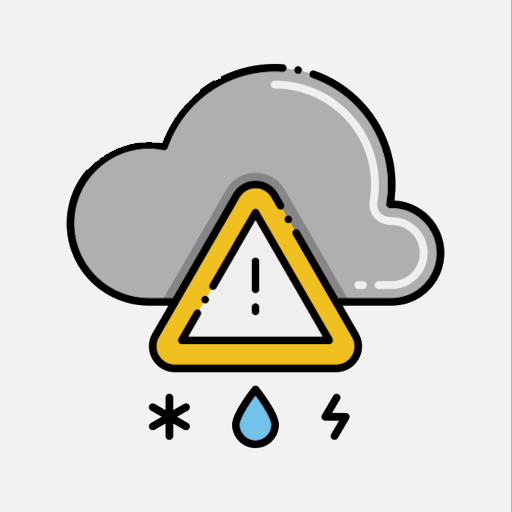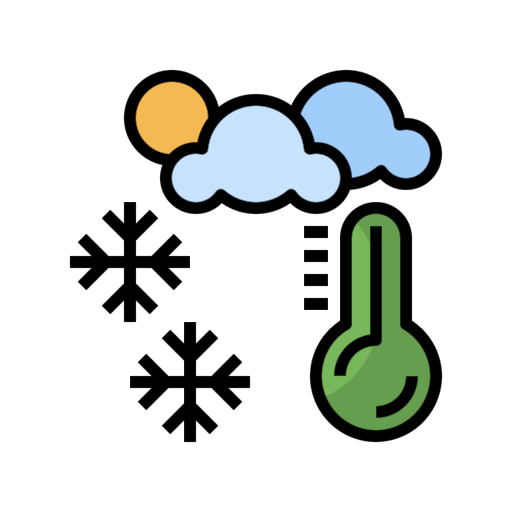Border Waiting Times
Play on PC with BlueStacks – the Android Gaming Platform, trusted by 500M+ gamers.
Page Modified on: Dec 7, 2022
Play Border Waiting Times on PC
No account is required. Just install the app, select the borders from the list, click save and you're set. It's that easy!
Push notifications help you stay informed of increasing wait times, even without opening the app.
The app has two ways of computing waiting times:
• it uses official, government and police-provided waiting times, which are always up to date and available for select borders,
• if official data is not available, users from all around the world can quickly submit their experienced waiting times at the borders they cross, informing users looking to cross borders of the current waiting times.
Current borders include the following countries: Albania, Argentina, Austria, Bahrain, Belarus, Bosnia and Herzegovina, Botswana, Bulgaria, Canada, Chile, China, Croatia, Czech Republic, Finland, Germany, Greece, Hong Kong, Hungary, India, Indonesia, Italy, Kosovo, Latvia, Macedonia, Malaysia, Mexico, Moldova, Montenegro, Nepal, Pakistan, Poland, Portugal, Romania, Russia, Saudi Arabia, Serbia, Slovakia, Slovenia, South Africa, Spain, Turkey, Ukraine, United States and more!
Can't find your border crossing in the app? If we are allowed to hold data about that particular border, chances are we don't know about it yet. Just fire the app, press the "+" sign from the Settings tab and submit the information about the border. It will be reviewed by our team and if we have all the data we need, we'll post it! We accept borders from all continents!
Have a suggestion, idea or even a complaint? Feel free to drop us an email at contact@codingfy.com
Some of the graphics in the listing and the app are made by Freepick at http://www.flaticon.com/.
Play Border Waiting Times on PC. It’s easy to get started.
-
Download and install BlueStacks on your PC
-
Complete Google sign-in to access the Play Store, or do it later
-
Look for Border Waiting Times in the search bar at the top right corner
-
Click to install Border Waiting Times from the search results
-
Complete Google sign-in (if you skipped step 2) to install Border Waiting Times
-
Click the Border Waiting Times icon on the home screen to start playing