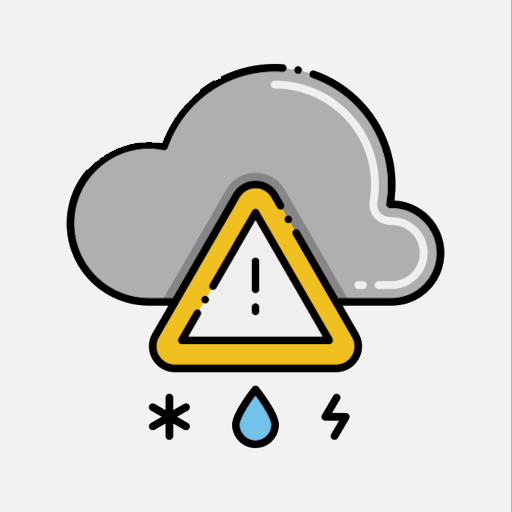Meteofy - weather and forecast
Gioca su PC con BlueStacks: la piattaforma di gioco Android, considerata affidabile da oltre 500 milioni di giocatori.
Pagina modificata il: 14 mar 2022
Play Meteofy - weather and forecast on PC
At the moment, the app allows one daily notification at a set time for your locations. Soon, an update will allow you to add more locations and set customised notifications for your locations that trigger:
· at certain hours that you set
· when temperatures pass thresholds you define
· when rain is forecast soon
· and more!
We hope you'll enjoy using Meteofy and if you have any suggestions or there's something wrong that you see in the app, we'd love to hear from you at contact@codingfy.com.
Some of the icons inside of the app are made by surang and freepik from www.flaticon.com.
Gioca Meteofy - weather and forecast su PC. È facile iniziare.
-
Scarica e installa BlueStacks sul tuo PC
-
Completa l'accesso a Google per accedere al Play Store o eseguilo in un secondo momento
-
Cerca Meteofy - weather and forecast nella barra di ricerca nell'angolo in alto a destra
-
Fai clic per installare Meteofy - weather and forecast dai risultati della ricerca
-
Completa l'accesso a Google (se hai saltato il passaggio 2) per installare Meteofy - weather and forecast
-
Fai clic sull'icona Meteofy - weather and forecast nella schermata principale per iniziare a giocare