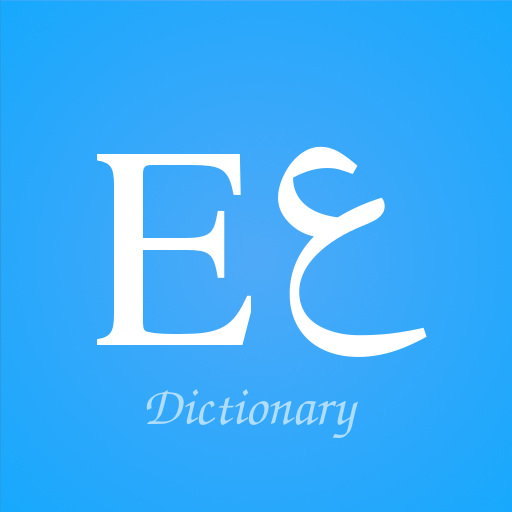Dictionary English - Arabic & Translator
Play on PC with BlueStacks – the Android Gaming Platform, trusted by 500M+ gamers.
Page Modified on: October 13, 2021
Play Dictionary English - Arabic & Translator on PC
With Dictionary English - Arabic you can easily translate words and text from English to Arabic and from Arabic to English. you can translate the word or the meaning.
Also contains Translator is the most powerful translation tool on your Android Device. Translate any sentence or phrase into any destination language, and enjoy a set of useful add-on features such as text-to-speech.
Learn English Vocabulary
This app contains a wide range of materials to help you learn English. Pick up some basic phrases, expand your vocabulary.
English Verbs
This application allows you to learn regular and irregular English verbs. It contains the most common English verbs.
English Idioms
English Idiom is a unique guide to communicating in English.
Image to text (Scan t text)
Image to Text converter, with which you can extract text from a picture that either taken by camera or select from a Phone gallery and translate
Feature :
♦ Beautiful and easy to use interface
♦ Instantly translate words and sentences
♦ Easily copy and paste sentences.
♦ Share your translation with friends and family
♦ English Verbs
♦ English Idioms
♦ Scan text from images/photos/pictures by using the phone's camera
♦ Text To Speech support.
♦ Favorites List
♦ History List
♦ Favorites
NOTE :
English - Arabic Dictionary & Translator is offline and online.
The translator requires an Internet connection.
The dictionary contains the vocabulary trainer it works offline without any further file to download!
Play Dictionary English - Arabic & Translator on PC. It’s easy to get started.
-
Download and install BlueStacks on your PC
-
Complete Google sign-in to access the Play Store, or do it later
-
Look for Dictionary English - Arabic & Translator in the search bar at the top right corner
-
Click to install Dictionary English - Arabic & Translator from the search results
-
Complete Google sign-in (if you skipped step 2) to install Dictionary English - Arabic & Translator
-
Click the Dictionary English - Arabic & Translator icon on the home screen to start playing