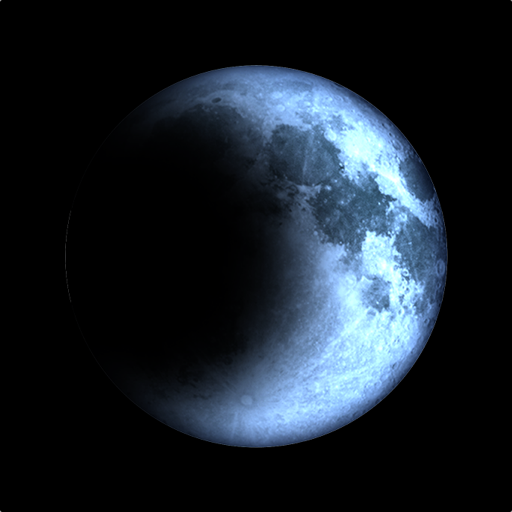ตัวบันทึกเสียงแบบง่าย
เล่นบน PC ผ่าน BlueStacks - Android Gaming Platform ที่ได้รับความไว้วางใจจากเกมเมอร์ 500 ล้านคนทั่วโลก
Page Modified on: 11 พ.ย. 2567
Play Easy Voice Recorder on PC
For students
Record classes and lectures with clear quality, even when the teacher is not right in front of you. Listen to these recordings as many times as you want to help you study for that next exam. Speed up or slow down playback to listen at a comfortable pace.
With no time limits and the option to choose a compressed format, it's easy to record the longest classes and lectures.
For business
Capture interviews and meetings from your phone, tablet, or smart watch, then share them with your colleagues through email or your favourite messaging app. Take advantage of powerful widgets and shortcuts to start a new recording right from the home screen.
For musicians and for everyone
With many options to fine-tune the recording, the app is great for rehearsals and for capturing melodies that pop into your head. Try new ideas fast, hear the results and make adjustments on a new take.
Quickly switch between voice notes, meetings & lectures, and music & raw sound with easy to use settings and presets.
Here is what you get:
★ Record to high-quality PCM and MP4, or use AMR to save space.
★ Quickly start a new recording with widgets and shortcuts, and record in the background.
★ Share recordings easily through email or your favourite app, or set one of them as a ringtone.
★ Wear OS support - record from your smartwatch. Quickly start a new recording with the included watch tile.
★ Light and dark themes, and many other cool features.
Want more?
The Pro version also includes the following features (available on supported devices):
- Upload new recordings automatically to your Google Drive, Dropbox or Microsoft OneDrive.
- Record to MP3, FLAC and AAC, in addition to all the formats available in the free version.
- Record using a Bluetooth microphone.
- Trim recordings and remove unwanted sections with Edit mode.
- Manage and organize your recordings with folders.
- Control the recorder from anywhere using the notifications bar.
- Bonus features: record in stereo, import files, skip silence, volume boost, custom bitrates, and more.
Easy Voice Recorder is exactly what the name says: an easy to use audio recorder and sound recorder. Reliable, fast and flexible, it adapts to your needs.
Need help?
Please note that Easy Voice Recorder is not a call recorder and can’t record phone calls on most phones. If there are any problems, please contact us at support@digipom.com. We are always happy to assist you.
Terms of Use
Terms of Use: https://www.digipom.com/end-user-license-agreement-for-applications/
Privacy Policy: https://www.digipom.com/privacy-policy-for-applications/
Permission details
Photos/Media/Files - Save recordings to your external storage.
Microphone - Record audio from your microphone.
เล่น ตัวบันทึกเสียงแบบง่าย บน PC ได้ง่ายกว่า
-
ดาวน์โหลดและติดตั้ง BlueStacks บน PC ของคุณ
-
ลงชื่อเข้าใช้แอคเคาท์ Google เพื่อเข้าสู่ Play Store หรือทำในภายหลัง
-
ค้นหา ตัวบันทึกเสียงแบบง่าย ในช่องค้นหาด้านขวาบนของโปรแกรม
-
คลิกเพื่อติดตั้ง ตัวบันทึกเสียงแบบง่าย จากผลการค้นหา
-
ลงชื่อเข้าใช้บัญชี Google Account (หากยังไม่ได้ทำในขั้นที่ 2) เพื่อติดตั้ง ตัวบันทึกเสียงแบบง่าย
-
คลิกที่ไอคอน ตัวบันทึกเสียงแบบง่าย ในหน้าจอเพื่อเริ่มเล่น