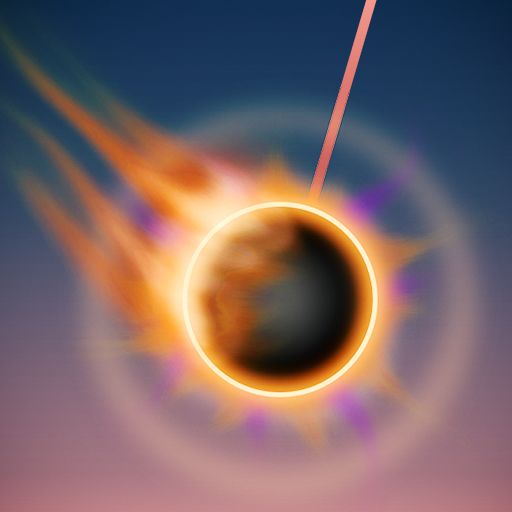COFFIN DANCE TILES BALL 3D, As
Play on PC with BlueStacks – the Android Gaming Platform, trusted by 500M+ gamers.
Page Modified on: May 11, 2020
Play COFFIN DANCE TILES BALL 3D, As on PC
If you like coffin dance piano song and Jumper Ball games, this one is perfect for you to play and enjoy tap piano Tiles Ball every day,
COFFIN DANCE TILES BALL 3D,Astronomia Piano it's a game that will challenge your reaction while you play this hop ball and listening to the piano tiles covers and melodies with fast beat of your favorite coffin dance Astronomia song.
There are a lot of coffin dance piano choices songs to play, just Choose one of your favorite rhythm and enjoy Wrestling the hop ball to win this game, and we will always updated the newest songs list.
The game is really simple and easy but challenging, if you like music and dance, you will enjoy this piano tiles ball game,you can also Invite your friends to play together and complete for the highest score.
COFFIN DANCE Astronomia fans must have COFFIN DANCE TILES BALL 3D,Astronomia Piano because it's a Great Android game for lovers and fans.
HOW TO PLAY:
How to play this game is quite easy:
- First select the song you want to play
- Press Play Button when you want to start the game
- Follow the music rhythm
- Touch, Hold and Drag the ball to make it jump on the Tiles.
- Don't Miss the Tiles!
- Keep those fingers quick and your mind lit!
- The longer you play, the tempo of the music will be faster
- Enjoy the awesome music and addictive challenges designed for each song.
COFFIN DANCE TILES BALL 3D,Astronomia Piano FEATURES:
- COFFIN DANCE songs piano tiles
- Challenge on speed when the track is running
- Multiple levels each one with an original musical piece
- COFFIN DANCE music
- Astronomia Piano Tiles
- Astronomia Magic Piano
- COFFIN DANCE meme Tiles 2020
- Astronomia hop ball 3d
- Astronomia COFFIN DANCE speedy ball
DISCLAIMER:
This app is made by COFFIN DANCE music fans, and it is unofficial. The content in this app is not affiliated with, endorsed, sponsored, or specifically approved by any company.
All songs used do not use the original song (Cover Songs).
Thank you, Have a nice play !!
Play COFFIN DANCE TILES BALL 3D, As on PC. It’s easy to get started.
-
Download and install BlueStacks on your PC
-
Complete Google sign-in to access the Play Store, or do it later
-
Look for COFFIN DANCE TILES BALL 3D, As in the search bar at the top right corner
-
Click to install COFFIN DANCE TILES BALL 3D, As from the search results
-
Complete Google sign-in (if you skipped step 2) to install COFFIN DANCE TILES BALL 3D, As
-
Click the COFFIN DANCE TILES BALL 3D, As icon on the home screen to start playing