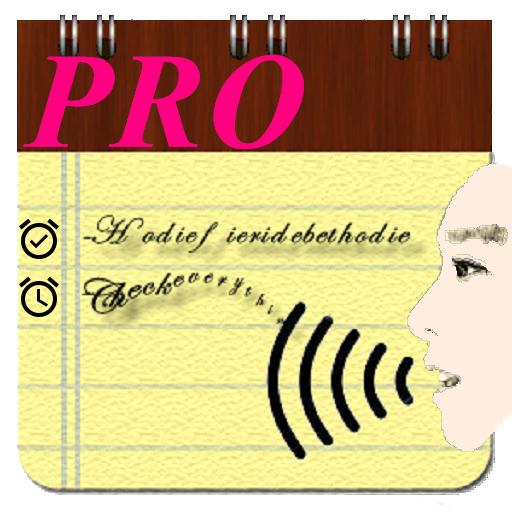Cogi – Notes & Voice Recorder
Play on PC with BlueStacks – the Android Gaming Platform, trusted by 500M+ gamers.
Page Modified on: July 3, 2019
Play Cogi – Notes & Voice Recorder on PC
Cogi is a modern note taking and voice recording app that records only the important parts of conversations and lets you add images, hashtags and text notes, keeping everything in one place. Improve productivity, share and collaborate with others, and keep everything in the Cogi Cloud.
COGI: A NEW WAY OF TAKING NOTES
■ Record what you hear
■ Link audio to what you see
■ Capture your thoughts
■ All together in one place
■ Back it up in the Cogi Cloud for free
VOICE RECORDER
■ Record only the “aha moments” of your conversations
■ Easy to use, single tap tells Cogi to "listen" to the conversation
■ Single tap activates the audio recorder
■ Goes back in time up to 45 seconds to record what was already said
■ No limits on recording time
■ High quality HD recorder
NOTE TAKING
■ Create audio voice notes of just the important moments
■ Capture your thoughts as text notes to help you remember ideas
■ Link photos of important visuals, like a whiteboard or hand-written notes
■ Add hashtags and contacts for easy search
VIDEO – CAPTURE MEETING HIGHLIGHTS
■ Improve focus and productivity, achieving superhuman recall
https://www.youtube.com/watch?v=nFcvWoSva5c
VIDEO – CAPTURE LECTURE HIGHLIGHTS
■ Remain engaged, easily capturing critical moments
https://www.youtube.com/watch?v=xJTk8cImK7E
PREMIUM SERVICE VIDEO – NOTES ON THE GO
■ Cost effective, highest quality call recording
https://www.youtube.com/watch?v=1Ng5neLUqJg
PREMIUM SERVICE VIDEO – TRANSCRIPTION
■ Fast turnaround, high accuracy, cost effective transcription
https://www.youtube.com/watch?v=cKZuXsokaCU
----------
"Cogi rises to the top by recognizing the core needs of recording speech better than other apps."
-- Lifehacker, a premiere productivity site
http://lifehacker.com/5879500/the-best-voice-recording-app-for-android
----------
BE MORE PRODUCTIVE
■ Relax, actively listen, and stay engaged in conversation
■ Never miss key ideas and non-verbal cues by stopping to take notes
STAY ORGANIZED
■ Keep your audio recordings and notes all in one place
■ Review everything on your phone, tablet or computer
■ Save everything in the Cogi Cloud
SAVE TIME
■ Review only what matters to you
■ Never waste time reviewing hours of recorded lectures and meetings again
■ Condense lecture notes into easy to review sound bites and text notes
COLLABORATE
■ Share what you want with anyone
■ Delegate and keep colleagues in the loop
■ Give class notes to friends
★ COGI PREMIUM UNLOCKS MORE PRODUCTIVITY FEATURES
Cost-effective features that enhance the free Cogi services.
CALL RECORDING
■ Use Cogi to record phone calls
■ Record both sides of a phone call
■ Use Cogi as a remote control for a landline phone
Please note: Call recording features are currently supported for U.S. domestic phone numbers only.
TRANSCRIPTION
■ Request high-quality transcripts for your audio notes
■ Audio transcription with fast turnaround time
■ High accuracy voice to text technology
Please note: Transcription services are provided in English only.
ADDITIONAL CLOUD STORAGE
For options and pricing details, visit:
https://cogi.com/plans
★ WAYS TO BE PRODUCTIVE WITH COGI
■ Transcribe audio recordings into meeting minutes
■ Record phone interviews, capturing key sound bites
■ Record and transcribe class notes or lecture notes
■ Keep images of whiteboards or hand-written notes linked to your audio notes
■ Record both sides of phone calls
■ Perfect for business, project management, journalists, students, and more
■ Part of a Getting Things Done (GTD) methodology
★ LANGUAGE TRANSLATION
Cogi is looking to translate the app into other languages. If you would like to help with your native language, please contact us at feedback@cogi.com.
Cogi – Beyond Notes™
Play Cogi – Notes & Voice Recorder on PC. It’s easy to get started.
-
Download and install BlueStacks on your PC
-
Complete Google sign-in to access the Play Store, or do it later
-
Look for Cogi – Notes & Voice Recorder in the search bar at the top right corner
-
Click to install Cogi – Notes & Voice Recorder from the search results
-
Complete Google sign-in (if you skipped step 2) to install Cogi – Notes & Voice Recorder
-
Click the Cogi – Notes & Voice Recorder icon on the home screen to start playing