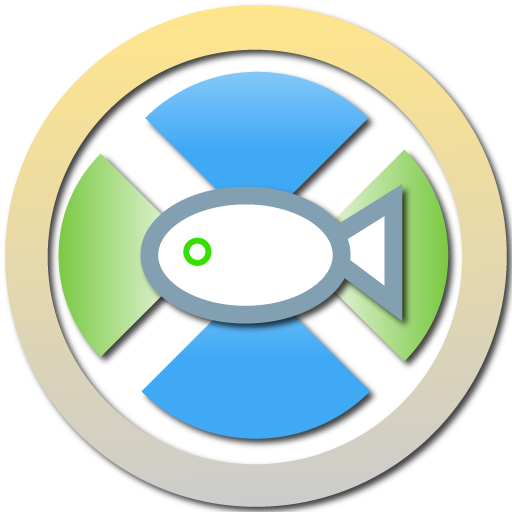Anglers' Log - Fishing Journal
Spiele auf dem PC mit BlueStacks - der Android-Gaming-Plattform, der über 500 Millionen Spieler vertrauen.
Seite geändert am: 5. August 2019
Play Anglers' Log - Fishing Journal on PC
Features
- Log trip details such as date, locations, catches, anglers, and more
- Log catch details such as photos, bait used, location, species, weather, and more
- Log species, locations, baits, weather, and more
- Log fishing spot coordinates to your locations, and get directions to these locations
- Log bait details such as photos, size, and type
- View your fishing spots on an interactive map
- Analyze your catches on a detailed statistics page
- Share entries via Facebook, Twitter, Instagram, or any of your favorite social media sites
- View a gallery of all your photos
Feedback
To provide feature requests and bug reports, go to Settings and tap "Bugs & Suggestions", or send an email to support@anglerslog.ca.
Social Networking
Include the hashtag #anglerslogapp when you share and see who else is using Anglers' Log!
@anglerslog on Instagram
https://www.instagram.com/anglerslog/
@anglerslog on Twitter
https://twitter.com/anglerslog
Anglers' Log on Facebook
https://www.facebook.com/anglerslog/
Frequently Asked Questions
https://anglerslog.ca/
With Anglers' Log, you will have instant access to all your trophy catches!
Open Source
Anglers' Log code is open source and can be found on GitHub.
https://github.com/cohenadair/anglers-log/tree/master/android
Spiele Anglers' Log - Fishing Journal auf dem PC. Der Einstieg ist einfach.
-
Lade BlueStacks herunter und installiere es auf deinem PC
-
Schließe die Google-Anmeldung ab, um auf den Play Store zuzugreifen, oder mache es später
-
Suche in der Suchleiste oben rechts nach Anglers' Log - Fishing Journal
-
Klicke hier, um Anglers' Log - Fishing Journal aus den Suchergebnissen zu installieren
-
Schließe die Google-Anmeldung ab (wenn du Schritt 2 übersprungen hast), um Anglers' Log - Fishing Journal zu installieren.
-
Klicke auf dem Startbildschirm auf das Anglers' Log - Fishing Journal Symbol, um mit dem Spielen zu beginnen