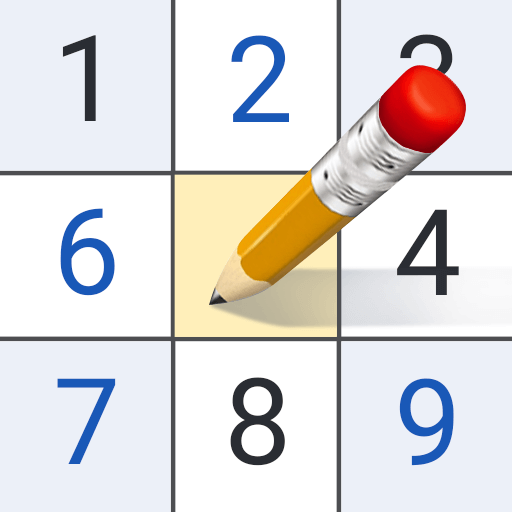Coin Stars
BlueStacksを使ってPCでプレイ - 5憶以上のユーザーが愛用している高機能Androidゲーミングプラットフォーム
Play Coin Stars on PC
Coin Stars is a casual game developed by X Games Tube. BlueStacks app player is the best platform to play this Android game on your PC or Mac for an immersive gaming experience.
Embark on an adventurous journey with your animal companions and enjoy a thrilling experience in Coin Stars. Defeat your opponents by attacking their villages, using various strategies to earn abundant coins for further gameplay. Take the chance to indulge in fierce attacks on your rivals and even seek revenge if they dare to steal your hard-earned coins.
Do you have a soft spot for adorable little monsters? In Coin Stars, you can collect these charming monster babies using the coins obtained from your attacks. Care for them, and watch them grow as loyal companions throughout your adventure. These monsters will prove to be valuable allies as you progress.
Test your luck with the Lucky Spin, where you have excellent chances to earn coins and reward cards. This feature is entirely free, and fortune is sure to smile upon you. The coins and cards you acquire can be used to purchase monsters and useful props to aid you on your journey.
Don’t journey alone; invite your friends to join you in the game. Engage in online play with your pals and even launch daring attacks on their villages. Competing with friends adds a fun twist to the game. Plus, if your friends are not available, you can challenge random players from all corners of the world.
Coin StarsをPCでプレイ
-
BlueStacksをダウンロードしてPCにインストールします。
-
GoogleにサインインしてGoogle Play ストアにアクセスします。(こちらの操作は後で行っても問題ありません)
-
右上の検索バーにCoin Starsを入力して検索します。
-
クリックして検索結果からCoin Starsをインストールします。
-
Googleサインインを完了してCoin Starsをインストールします。※手順2を飛ばしていた場合
-
ホーム画面にてCoin Starsのアイコンをクリックしてアプリを起動します。