
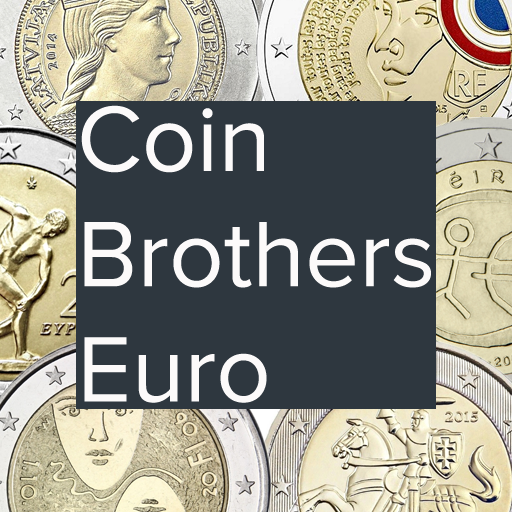
EURO Coins Manager | CoinBrothers
Mainkan di PC dengan BlueStacks – platform Game-Game Android, dipercaya oleh lebih dari 500 juta gamer.
Halaman Dimodifikasi Aktif: 14 November 2019
Play EURO Coins Manager | CoinBrothers on PC
With the EURO Coins Manager you may:
• Build up your personal coins collection.
• Add some double coins to your exchange.
• Mark all coins that you missing in your wishlist.
• Share your collection, exchange and wishlist on Facebook, Telegram, WhatsApp or any other social networking service or messenger.
• Get the best images of obverse, reverse and even coin cards for each coin.
• Read interesting stories about each coin and all design elements appeared on it.
• Get from our full coins catalog the maximum info about each Euro and Euro Cent: mintage, descriptions, material, weight, size, value, edge type, alignment and other numismatic data.
• All objects appeared on each coin (constructions, persons, animals, vehicle etc.) are carefully tagged.
Install the EURO Coins Manager from CoinBrothers and get the most out of your hobby!
With respect and best wishes,
Alexander Malioukov
Mainkan EURO Coins Manager | CoinBrothers di PC Mudah saja memulainya.
-
Unduh dan pasang BlueStacks di PC kamu
-
Selesaikan proses masuk Google untuk mengakses Playstore atau lakukan nanti
-
Cari EURO Coins Manager | CoinBrothers di bilah pencarian di pojok kanan atas
-
Klik untuk menginstal EURO Coins Manager | CoinBrothers dari hasil pencarian
-
Selesaikan proses masuk Google (jika kamu melewati langkah 2) untuk menginstal EURO Coins Manager | CoinBrothers
-
Klik ikon EURO Coins Manager | CoinBrothers di layar home untuk membuka gamenya



