
このページには広告が含まれます
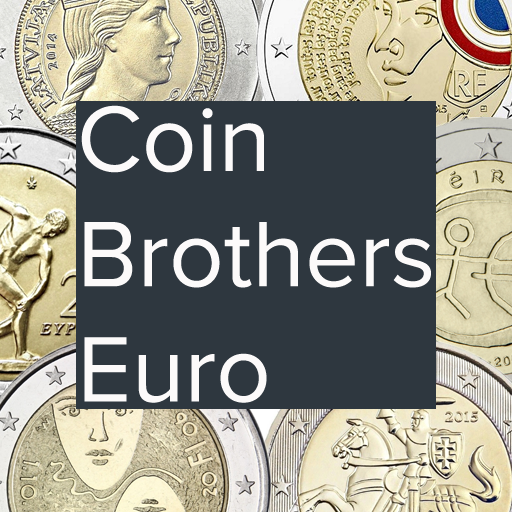
EURO Coins Manager | CoinBrothers
書籍&参考書 | Alexander Malioukov
BlueStacksを使ってPCでプレイ - 5憶以上のユーザーが愛用している高機能Androidゲーミングプラットフォーム
Play EURO Coins Manager | CoinBrothers on PC
Dear Coin Collector and Numismatist,
With the EURO Coins Manager you may:
• Build up your personal coins collection.
• Add some double coins to your exchange.
• Mark all coins that you missing in your wishlist.
• Share your collection, exchange and wishlist on Facebook, Telegram, WhatsApp or any other social networking service or messenger.
• Get the best images of obverse, reverse and even coin cards for each coin.
• Read interesting stories about each coin and all design elements appeared on it.
• Get from our full coins catalog the maximum info about each Euro and Euro Cent: mintage, descriptions, material, weight, size, value, edge type, alignment and other numismatic data.
• All objects appeared on each coin (constructions, persons, animals, vehicle etc.) are carefully tagged.
Install the EURO Coins Manager from CoinBrothers and get the most out of your hobby!
With respect and best wishes,
Alexander Malioukov
With the EURO Coins Manager you may:
• Build up your personal coins collection.
• Add some double coins to your exchange.
• Mark all coins that you missing in your wishlist.
• Share your collection, exchange and wishlist on Facebook, Telegram, WhatsApp or any other social networking service or messenger.
• Get the best images of obverse, reverse and even coin cards for each coin.
• Read interesting stories about each coin and all design elements appeared on it.
• Get from our full coins catalog the maximum info about each Euro and Euro Cent: mintage, descriptions, material, weight, size, value, edge type, alignment and other numismatic data.
• All objects appeared on each coin (constructions, persons, animals, vehicle etc.) are carefully tagged.
Install the EURO Coins Manager from CoinBrothers and get the most out of your hobby!
With respect and best wishes,
Alexander Malioukov
EURO Coins Manager | CoinBrothersをPCでプレイ
-
BlueStacksをダウンロードしてPCにインストールします。
-
GoogleにサインインしてGoogle Play ストアにアクセスします。(こちらの操作は後で行っても問題ありません)
-
右上の検索バーにEURO Coins Manager | CoinBrothersを入力して検索します。
-
クリックして検索結果からEURO Coins Manager | CoinBrothersをインストールします。
-
Googleサインインを完了してEURO Coins Manager | CoinBrothersをインストールします。※手順2を飛ばしていた場合
-
ホーム画面にてEURO Coins Manager | CoinBrothersのアイコンをクリックしてアプリを起動します。



